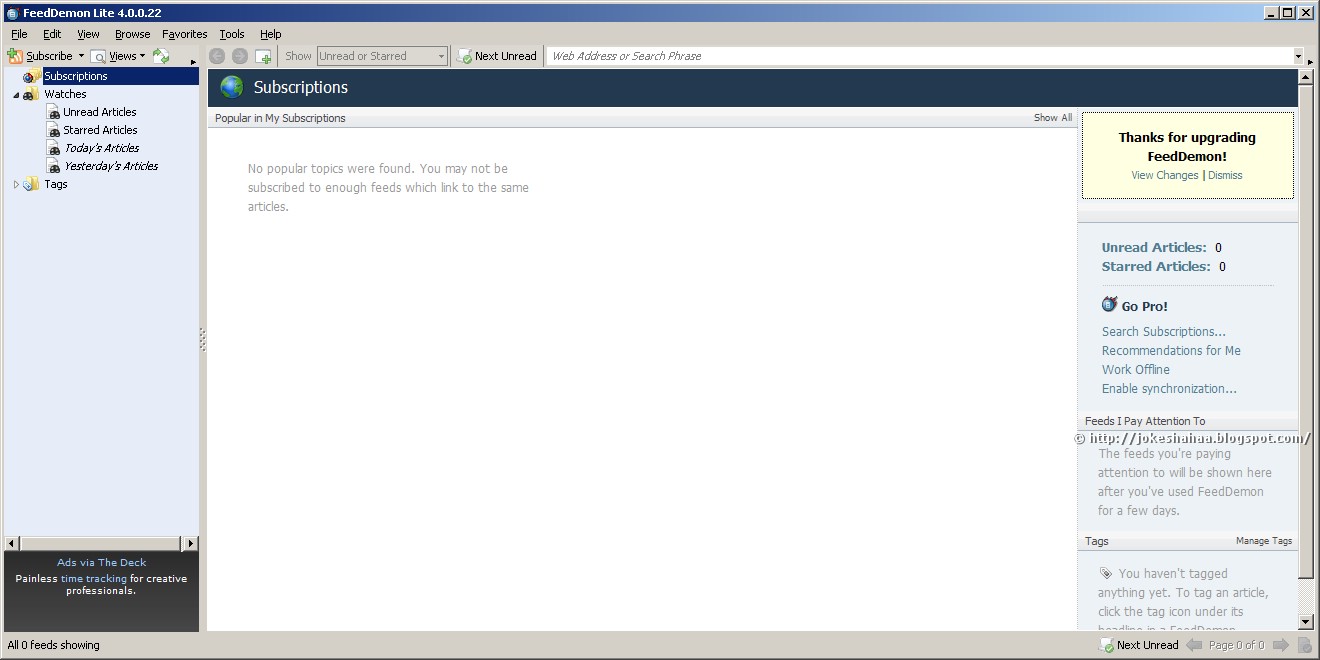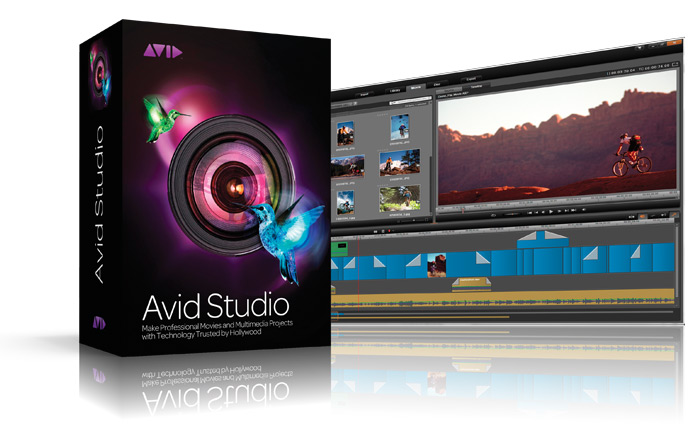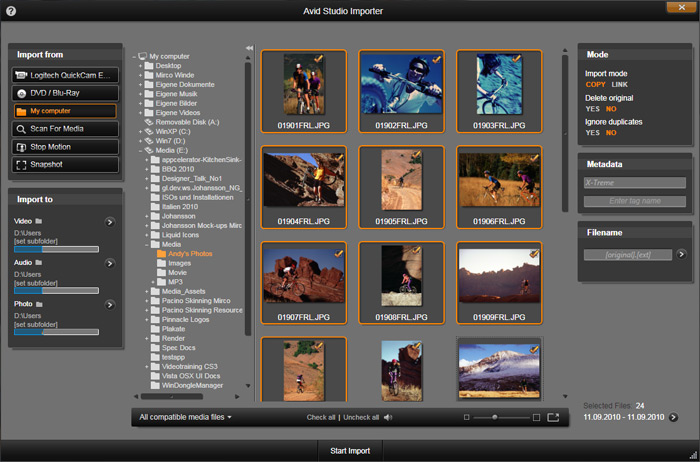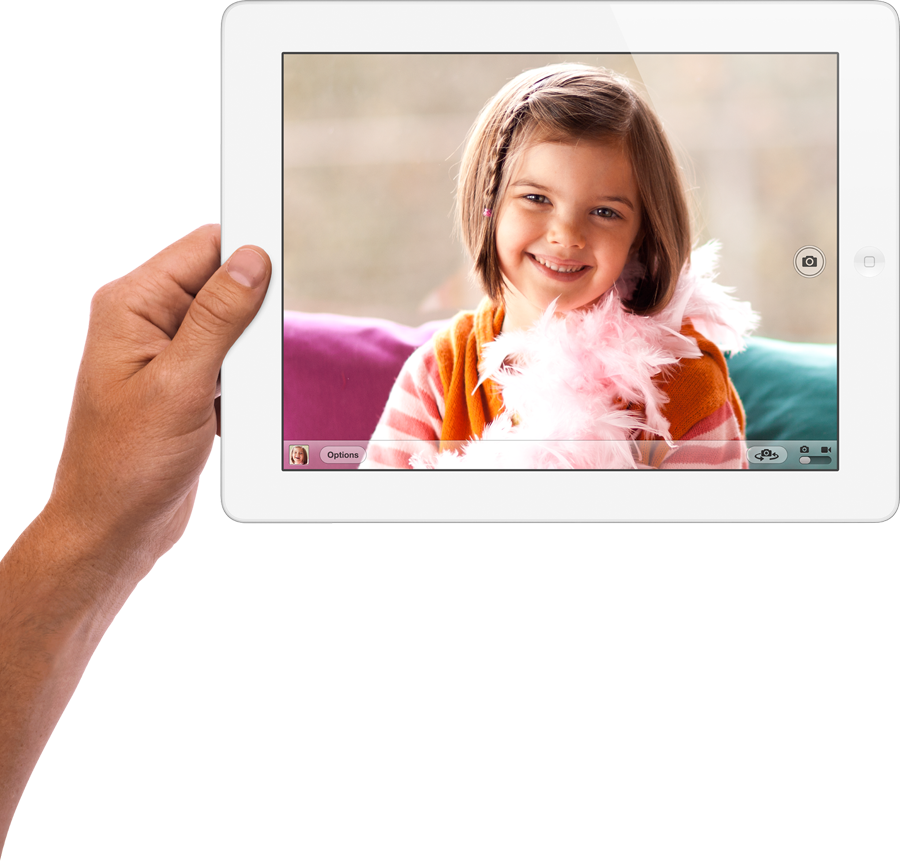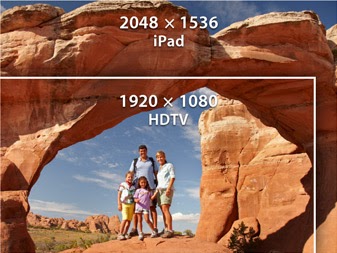Sync files across multiple computers and devices
Automatically sync files across computers. Sync PCs, sync Macs, even sync PCs with Macs!
Works the way you do
With SugarSync, you decide which folders you want to sync and where you want to sync them.
SugarSync works in the background so your most important data is always backed up and available to you — regardless of your location or the computer you are using. You can start editing a file on your office PC and finish it on your Mac at home.
Sync to the cloud for offline file access
SugarSync continuously syncs and backs up files from your computer to your secure Personal Cloud.
You can edit files on your computer while it is offline and SugarSync automatically syncs the changes the next time your computer is online. You can relax with the confidence that you are always using the most recent versions of your documents.
Sync shared folders for seamless online file sharing
Now when you collaborate with other people, your changes can be synced between your computer and theirs. When teams share project folders, changes made by one team member are automatically synced to others on he team. You can share entire folders of photos with family members, or share documents and files with your clients. Imagine the possibilities!
Continuous automatic file backup
SugarSync's online backup service works quietly in the background without interfering with your productivity.
Restore all your data
Your computers may come and go, but your photos, videos, and movies cannot be replaced. SugarSync keeps all your personal data safe from computer crashes. It's simple to restore your files and folders to a new computer.
File version control and recovery
Easily view and restore previous versions of your files. SugarSync keeps the previous five versions of all your document in case you need to reference or recover them in the future. Only the most recent version of each of your files counts towards your storage limit.
Web file archive
SugarSync's Web Archive is a simple way to take advantage of cloud storage. The Web Archive is a location for backing up and storing files online with no syncing or updates. Everything you store in SugarSync's Web Archive is accessible from the web and your mobile devices.
Browse, access, backup and sync — all from your mobile device
Check out our all-new iPad app!
See why we're better than Dropbox & Box
With the SugarSync Mobile App, you have access to all of your data, right from your smartphone or tablet. Looking for mobile storage, mobile syncing, and mobile backup? With the SugarSync app installed on your mobile device, you can access files from any of your computers, share photos with friends and family, upload files and photos from your mobile device to your computer (without wires!), even edit documents, depending on the capabilities of your device. You can send files of any size remotely from your mobile phone or tablet, even if your computers are turned off. With Mobile Apps for Android and Apple iOS, you can even sync files or folders between your device and your computers. It's like having all your computers inside your device!
SugarSync has mobile apps for iPad, iPhone, iPod touch, Android, BlackBerry, Windows Mobile, and Symbian devices.
More about our mobile apps
iPad App
iPhone, iPod touch App
Android App
BlackBerry App
Windows Mobile App
Symbian App
Your files are our top priority
SugarSync provides data security you can count on.
We use industry best practices to ensure that your data is safe and secure. Your files are transferred securely using TLS (Transport Layer Security) and are stored in the cloud in an encrypted format using 128-bit AES—the same level of protection used for online financial transactions.
Data protection
SugarSync offers easy online data protection and data recovery. You have peace of mind knowing that your online backup is always up to date and your files are 100% secure. Restore just one file, or all your backed up data, with ease.
Secure file uploading and downloading
Relax with secure file uploading and downloading. For maximum security, when you sync files to SugarSync's servers, your files are sent over the Internet using TLS (SSL 3.3) encryption, the industry standard for secure web communications. This means that your computer and our server go through a "handshake process" — every piece of information moved between them is verified as a secure communication, whether data is being uploaded or downloaded. When you access your files from any computer or mobile phone, the same rigorous standards are applied: all data is encrypted before leaving SugarSync servers.
Safely share files with others
Share password-protected folders with clients or coworkers. SugarSync provides several options when sharing folders including the ability to allow changes or not. Set a password for a shared folder when information is sensitive or confidential to ensure the information is not passed along to others inadvertently.
Backup your photos and music. Enjoy anywhere. Share anytime.
SugarSync is the perfect solution for backing up all your music, photos, and video.Cloud storage for your music and photo collection means it's securely backed up and accessible anytime, from any computer or device.
Share photo albums online
Easily share photos or albums with family, friends and colleagues. Share one photo or an entire photo album with just a few clicks. Your friends and family get instant access to high-resolution photos, no sign up required.
Publish photos to Facebook
Now you can share your photos even faster by publishing directly to Facebook. Publishing to Facebook just got a lot easier. Simply choose the photo album or the individual photo you'd like to share and publish directly to Facebook.
Easily upload mobile photos to your computers
SugarSync provides wireless mobile backup of photos you take using your mobile device. The instant you take a picture on your iPhone, Android, or BlackBerry device, you can upload the photo and access it from any of your computers—PC or Mac. No more fumbling with cables and no need to email pictures to yourself just so you can have a copy on your computer.
Stream music to your mobile phone
SugarSync streams your music directly to your iPhone, Android, or BlackBerry. No more waiting for your download to complete — your song starts playing as soon as you make your selection. For iPhone and Android devices, you can sync your music to your phone so you can listen even when you're offline.
Backup and share videos
SugarSync handles large video files with ease. With SugarSync, you can share video files by sending a link to the file by email — not as a large attachment. When your recipient clicks the link, the file downloads directly to their computer without clogging up anyone's mail.
Access files and folders from anywhere
Get remote access to your files, photos, and media from anywhere. Just log in to the SugarSync website from any computer to access your important folders and files. With SugarSync's mobile app on your device, you can view, share, and access your data on the go.
Access files from all your computers online
Access your files from any browser. SugarSync automatically organizes all the data in your Personal Cloud into a secure personal website that you can access anywhere you have an Internet connection. Edit, send, or share your files from anywhere.
Edit files remotely
With SugarSync your changes sync back to your computer automatically. Forget to leave your computer on? No worries! You have full access to all of your synced files even when your computers are offline, so you can edit your files from anywhere. The next time your computer connects to the Internet, all the changes you made in your SugarSync website sync back to the cloud and to your other devices automatically.
Share from anywhere
Share files while you're on-the-go. Don't be caught in an airport or taxi without the ability to send that important file to your boss. With SugarSync, you have remote access to multiple computers and can instantly access and share all of your computer files. Send any file, no matter how large, right from your iPhone, iPad, Android, BlackBerry, Symbian, or Windows Mobile device in a matter of seconds — no scrambling for a Wi-Fi hotspot. And no worries about size limitations since — any files you have backed up with SugarSync, big or small, are instantly available for you to share.
Share files and folders anytime, anywhere
SugarSync provides data security you can count on.
SugarSync makes sharing a breeze. Whether you are sharing one file, or an entire folder with hundreds of files, a few clicks is all it takes.
SugarSync for Outlook NEW
Send convenient links instead of attachments in Microsoft Outlook! You'll save email storage and avoid bounced emails. SugarSync will track the number of downloads and give you full control to disable links at any time. Learn more
Share public links
Sharing large files just got easier. Generate a public link for any file and share it on Facebook, Twitter, email, IM, or on your blog. When recipients click the link, they will be able to download the most recent version of the file — no registration required. Send public links from your desktop, from the web, or from your smartphone or tablet.
Collaborate with shared folders
SugarSync keeps all your shared files up-to-date and in sync for powerful collaboration with your virtual team. With folder sharing, you can collaborate on projects by giving a person, or a group of people, access to a shared folder on your computer. No more wasting time emailing individual files and tracking the latest versions. Just send an email invitation to your clients, coworkers, or family members to join your folder.
Sync folders of information across teams
Folder members can sync a shared folder directly to their own computers. Any member of a shared folder can have their own copy of the folder on their own computer. Folder members can edit files locally. Updates are reflected for everyone as soon as the file is saved.
Apply folder permissions and password protection
SugarSync gives you flexibility and security when sharing information. You can give permission for others to edit files so that your team can collaborate on a project. Or, you can share a folder as "read-only" so recipients can view the files, but cannot make changes. For additional security, SugarSync also offers the option to require a password for any shared folder.
SugarSync Website


Keywords: Send Big Files, Send Large Email Free, Send Large Files, Share Big Files, Transfer Any Type of File, Transfer Big Files, Transfer Files, Transfer Files Free, Transfer Large Files, Tutorial, Tutorials, Website,Free Online File Storage,Backup
Automatically sync files across computers. Sync PCs, sync Macs, even sync PCs with Macs!
Works the way you do
With SugarSync, you decide which folders you want to sync and where you want to sync them.
SugarSync works in the background so your most important data is always backed up and available to you — regardless of your location or the computer you are using. You can start editing a file on your office PC and finish it on your Mac at home.
Sync to the cloud for offline file access
SugarSync continuously syncs and backs up files from your computer to your secure Personal Cloud.
You can edit files on your computer while it is offline and SugarSync automatically syncs the changes the next time your computer is online. You can relax with the confidence that you are always using the most recent versions of your documents.
Sync shared folders for seamless online file sharing
Now when you collaborate with other people, your changes can be synced between your computer and theirs. When teams share project folders, changes made by one team member are automatically synced to others on he team. You can share entire folders of photos with family members, or share documents and files with your clients. Imagine the possibilities!
Continuous automatic file backup
SugarSync's online backup service works quietly in the background without interfering with your productivity.
Restore all your data
Your computers may come and go, but your photos, videos, and movies cannot be replaced. SugarSync keeps all your personal data safe from computer crashes. It's simple to restore your files and folders to a new computer.
File version control and recovery
Easily view and restore previous versions of your files. SugarSync keeps the previous five versions of all your document in case you need to reference or recover them in the future. Only the most recent version of each of your files counts towards your storage limit.
Web file archive
SugarSync's Web Archive is a simple way to take advantage of cloud storage. The Web Archive is a location for backing up and storing files online with no syncing or updates. Everything you store in SugarSync's Web Archive is accessible from the web and your mobile devices.
Browse, access, backup and sync — all from your mobile device
Check out our all-new iPad app!
See why we're better than Dropbox & Box
With the SugarSync Mobile App, you have access to all of your data, right from your smartphone or tablet. Looking for mobile storage, mobile syncing, and mobile backup? With the SugarSync app installed on your mobile device, you can access files from any of your computers, share photos with friends and family, upload files and photos from your mobile device to your computer (without wires!), even edit documents, depending on the capabilities of your device. You can send files of any size remotely from your mobile phone or tablet, even if your computers are turned off. With Mobile Apps for Android and Apple iOS, you can even sync files or folders between your device and your computers. It's like having all your computers inside your device!
SugarSync has mobile apps for iPad, iPhone, iPod touch, Android, BlackBerry, Windows Mobile, and Symbian devices.
More about our mobile apps
iPad App
iPhone, iPod touch App
Android App
BlackBerry App
Windows Mobile App
Symbian App
Your files are our top priority
SugarSync provides data security you can count on.
We use industry best practices to ensure that your data is safe and secure. Your files are transferred securely using TLS (Transport Layer Security) and are stored in the cloud in an encrypted format using 128-bit AES—the same level of protection used for online financial transactions.
Data protection
SugarSync offers easy online data protection and data recovery. You have peace of mind knowing that your online backup is always up to date and your files are 100% secure. Restore just one file, or all your backed up data, with ease.
Secure file uploading and downloading
Relax with secure file uploading and downloading. For maximum security, when you sync files to SugarSync's servers, your files are sent over the Internet using TLS (SSL 3.3) encryption, the industry standard for secure web communications. This means that your computer and our server go through a "handshake process" — every piece of information moved between them is verified as a secure communication, whether data is being uploaded or downloaded. When you access your files from any computer or mobile phone, the same rigorous standards are applied: all data is encrypted before leaving SugarSync servers.
Safely share files with others
Share password-protected folders with clients or coworkers. SugarSync provides several options when sharing folders including the ability to allow changes or not. Set a password for a shared folder when information is sensitive or confidential to ensure the information is not passed along to others inadvertently.
Backup your photos and music. Enjoy anywhere. Share anytime.
SugarSync is the perfect solution for backing up all your music, photos, and video.Cloud storage for your music and photo collection means it's securely backed up and accessible anytime, from any computer or device.
Share photo albums online
Easily share photos or albums with family, friends and colleagues. Share one photo or an entire photo album with just a few clicks. Your friends and family get instant access to high-resolution photos, no sign up required.
Publish photos to Facebook
Now you can share your photos even faster by publishing directly to Facebook. Publishing to Facebook just got a lot easier. Simply choose the photo album or the individual photo you'd like to share and publish directly to Facebook.
Easily upload mobile photos to your computers
SugarSync provides wireless mobile backup of photos you take using your mobile device. The instant you take a picture on your iPhone, Android, or BlackBerry device, you can upload the photo and access it from any of your computers—PC or Mac. No more fumbling with cables and no need to email pictures to yourself just so you can have a copy on your computer.
Stream music to your mobile phone
SugarSync streams your music directly to your iPhone, Android, or BlackBerry. No more waiting for your download to complete — your song starts playing as soon as you make your selection. For iPhone and Android devices, you can sync your music to your phone so you can listen even when you're offline.
Backup and share videos
SugarSync handles large video files with ease. With SugarSync, you can share video files by sending a link to the file by email — not as a large attachment. When your recipient clicks the link, the file downloads directly to their computer without clogging up anyone's mail.
Access files and folders from anywhere
Get remote access to your files, photos, and media from anywhere. Just log in to the SugarSync website from any computer to access your important folders and files. With SugarSync's mobile app on your device, you can view, share, and access your data on the go.
Access files from all your computers online
Access your files from any browser. SugarSync automatically organizes all the data in your Personal Cloud into a secure personal website that you can access anywhere you have an Internet connection. Edit, send, or share your files from anywhere.
Edit files remotely
With SugarSync your changes sync back to your computer automatically. Forget to leave your computer on? No worries! You have full access to all of your synced files even when your computers are offline, so you can edit your files from anywhere. The next time your computer connects to the Internet, all the changes you made in your SugarSync website sync back to the cloud and to your other devices automatically.
Share from anywhere
Share files while you're on-the-go. Don't be caught in an airport or taxi without the ability to send that important file to your boss. With SugarSync, you have remote access to multiple computers and can instantly access and share all of your computer files. Send any file, no matter how large, right from your iPhone, iPad, Android, BlackBerry, Symbian, or Windows Mobile device in a matter of seconds — no scrambling for a Wi-Fi hotspot. And no worries about size limitations since — any files you have backed up with SugarSync, big or small, are instantly available for you to share.
Share files and folders anytime, anywhere
SugarSync provides data security you can count on.
SugarSync makes sharing a breeze. Whether you are sharing one file, or an entire folder with hundreds of files, a few clicks is all it takes.
SugarSync for Outlook NEW
Send convenient links instead of attachments in Microsoft Outlook! You'll save email storage and avoid bounced emails. SugarSync will track the number of downloads and give you full control to disable links at any time. Learn more
Share public links
Sharing large files just got easier. Generate a public link for any file and share it on Facebook, Twitter, email, IM, or on your blog. When recipients click the link, they will be able to download the most recent version of the file — no registration required. Send public links from your desktop, from the web, or from your smartphone or tablet.
Collaborate with shared folders
SugarSync keeps all your shared files up-to-date and in sync for powerful collaboration with your virtual team. With folder sharing, you can collaborate on projects by giving a person, or a group of people, access to a shared folder on your computer. No more wasting time emailing individual files and tracking the latest versions. Just send an email invitation to your clients, coworkers, or family members to join your folder.
Sync folders of information across teams
Folder members can sync a shared folder directly to their own computers. Any member of a shared folder can have their own copy of the folder on their own computer. Folder members can edit files locally. Updates are reflected for everyone as soon as the file is saved.
Apply folder permissions and password protection
SugarSync gives you flexibility and security when sharing information. You can give permission for others to edit files so that your team can collaborate on a project. Or, you can share a folder as "read-only" so recipients can view the files, but cannot make changes. For additional security, SugarSync also offers the option to require a password for any shared folder.
SugarSync Website


Keywords: Send Big Files, Send Large Email Free, Send Large Files, Share Big Files, Transfer Any Type of File, Transfer Big Files, Transfer Files, Transfer Files Free, Transfer Large Files, Tutorial, Tutorials, Website,Free Online File Storage,Backup