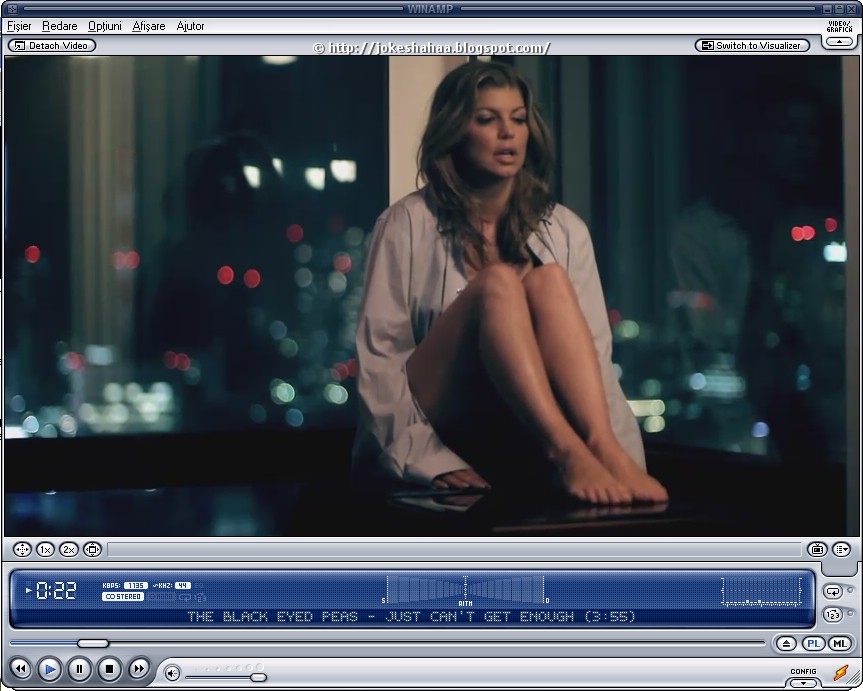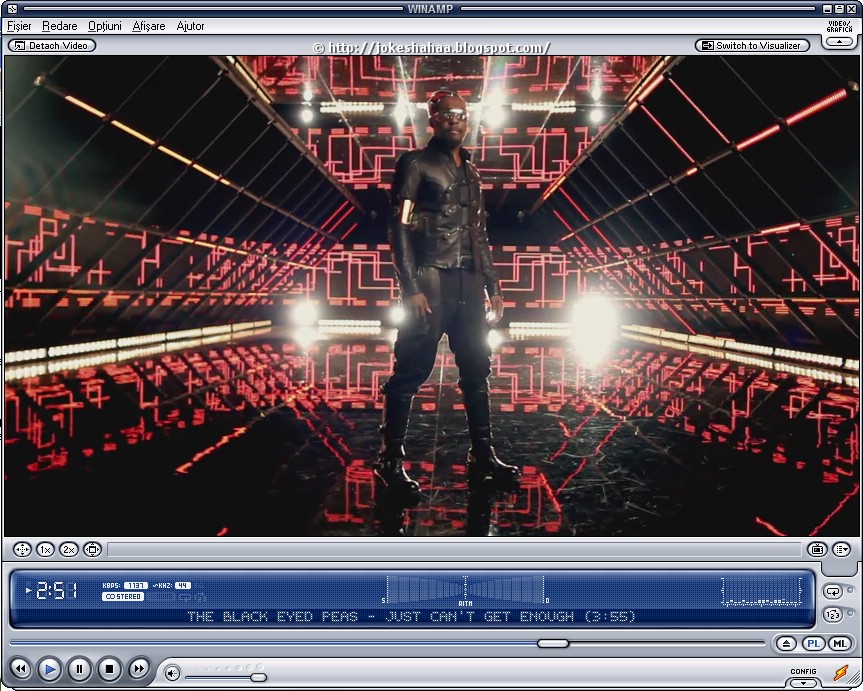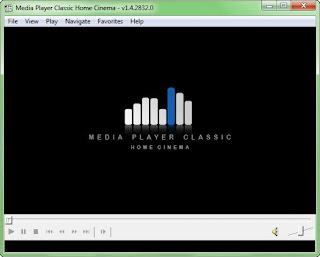Download KMPlayer 3.3.0.30
Download KMPlayer_1.5.1 (old version)
KMPlayer is a lightweight audio and video player for Windows that supports a wide range of different file formats, including AVI, ASF, WMV, AVS, FLV, MKV, and many more.
The program virtually supports every media format, both video (AVI, MOV, MPEG, MKV, MP4, FLV, 3GP, TS, WMV, ASF, SWF or RM) and audio (MP3, AAC, WAV, WMA, CDA, FLAC, M4A, MID, OGG, AC3 or DTS). Besides, it also features support for Pictures, Playlists, Subtitles and even CD Image files.
** 3.3 UPDATE LIST **
- Added Web Search Bar.
- Supports Blu-Ray Play.
- Supports DIVX(xsub) Subtitle(AVI files only).
- Added video codec ProRes(APCH, APCN, APCS, ACPO, AP4H).
- Added video codec(IV50, RV40).
- Fixed AVI source filter(Supports playing damaged file).
- Fixed MKV source filter(Improved performance).
- Fixed RM, RMVB file seek error & Supports damaged file play.
- Fixed ASF file error.
- Fixed URL Play for AVI file.
- Fixed display infomation for MP3 bitrate.
- Fixed background resize error of SWF play.
- Fixed overflow of memory error when external audio file is used.
- Fixed access violation when updating.
- Fixed file name display error while starting a playback.
--------------------------------------------------------
.
Keywords:Multimedia Player, Streaming Media Player, Video Player, Audio Player, Free Software, Downloads, Subtitles, DVD Player, Blu-Ray Player, MP3 Player,Audio Codec,Video Codecs, Codecs, MKV Player.
Download KMPlayer_1.5.1 (old version)
KMPlayer is a lightweight audio and video player for Windows that supports a wide range of different file formats, including AVI, ASF, WMV, AVS, FLV, MKV, and many more.
The program virtually supports every media format, both video (AVI, MOV, MPEG, MKV, MP4, FLV, 3GP, TS, WMV, ASF, SWF or RM) and audio (MP3, AAC, WAV, WMA, CDA, FLAC, M4A, MID, OGG, AC3 or DTS). Besides, it also features support for Pictures, Playlists, Subtitles and even CD Image files.
** 3.3 UPDATE LIST **
- Added Web Search Bar.
- Supports Blu-Ray Play.
- Supports DIVX(xsub) Subtitle(AVI files only).
- Added video codec ProRes(APCH, APCN, APCS, ACPO, AP4H).
- Added video codec(IV50, RV40).
- Fixed AVI source filter(Supports playing damaged file).
- Fixed MKV source filter(Improved performance).
- Fixed RM, RMVB file seek error & Supports damaged file play.
- Fixed ASF file error.
- Fixed URL Play for AVI file.
- Fixed display infomation for MP3 bitrate.
- Fixed background resize error of SWF play.
- Fixed overflow of memory error when external audio file is used.
- Fixed access violation when updating.
- Fixed file name display error while starting a playback.
--------------------------------------------------------
.
Keywords:Multimedia Player, Streaming Media Player, Video Player, Audio Player, Free Software, Downloads, Subtitles, DVD Player, Blu-Ray Player, MP3 Player,Audio Codec,Video Codecs, Codecs, MKV Player.