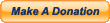Download Easy CD-DA Extractor
Easy CD-DA Extractor - The Audio Converter Suite
CD Ripper, Audio Converter, CD/DVD burner
Probably the best audio converter in the world !
Easy CD-DA Extractor is a complete audio suite that features CD ripping, audio converting, and CD/DVD burning.
Easy CD-DA Extractor is designed to provide best user experience with its excellent user interface and ultimate audio quality. It includes only the audio components and codecs that provide the best audio quality.
Easy CD-DA Extractor is designed to take advantage of the performance of the modern computers. It is optimized to utilize the power of the multi-core and multimedia features of the processors. It can run up to 8 parallel conversions and it is optimized to take advantage of SSE, SSE2, SSE3, SSSE3, and SSE4 multimedia instruction set of processors, whenever there is performance benefit.
Easy CD-DA Extractor includes Dolby Pulse AAC / HE AAC encoder. Dolby Pulse combines all the benefits of AAC and HE AAC v1/v2 efficiency and further improves on the audio performance by adding exclusive Dolby features.
Easy CD-DA Extractor uses ReplayGain to calculate the loudness of audio files. It allows automatic loudness leveling of music on playback.
Audio CD Ripper accurately rips Audio CDs with error detection and two-pass verification using its AccurateCDDA® CD-ripping engine. Reads CD-Text, and fetches metadata from GD3, freedb, MusicBrainz, and Amazon services. Allows addition and editing of metadata that is automatically written to the audio files. Includes DSPs that allows to normalize audio, to add fade in/out, and to delete leading/trailing silence. Bypasses copy-protections that exists on some audio CDs.
Audio Converter converts audio files from one audio format to another with best audio quality. Boosts the performance with multi-core processors by allowing 8 parallel conversions. Supports metadata-editing and includes ReplayGain loudness calculation. Includes DSPs that allows to normalize audio, to add fade in/out, and to delete leading/trailing silence.
Metadata Editor allows editing the metadata of existing audio files. Can be used to rename the files based on metadata.
CD/DVD Burner burns audio CDs, MP3 CDs & DVDs, and Data CDs & DVDs. Can be used to make 1:1 copies of CDs and DVDs (including DVD Video) via its Make/Burn Disc Image feature.
Technical specifications
Output audio formats: AAC, HE AAC v1 (eAAC), HE AAC v2 (eAAC+), PCM, Monkey's Audio, FLAC, Apple Lossless, MP3, Ogg Vorbis, Windows Media Audio, WavPack, Musepack
Output file formats: aac, aif, ape, flac, m4a, m4b, mp3, mp4, ogg, wav, wma, wv, mpc
Input audio formats: AAC, HE AAC v1 (eAAC), HE AAC v2 (eAAC+), PCM, Monkey's Audio, FLAC, Apple Lossless, MP1, MP2, MP3, Ogg Vorbis, Windows Media Audio, WavPack, Musepack
Input file formats: 3g2, 3ga, 3gp, aac, aif, aiff, ape, cue, m3u, flac, m4a, m4b, mp1, mp2, mp3, mp4, ogg, wav, wma, wmv, wv, mpc, avi, mov, mkv, mpg, mpeg, vob, m2ts, divx, flv
Supported audio modes: Stereo, Mono, 5.1*, and 7.1*
Supported sample rates: 8 kHz - 192 kHz
Supported bit depths: 8-bit, 16-bit, 24-bit, 32-bit*, 32-bit float *, 64-bit float *
DSPs: Audio is processed in 24-bit accuracy for best results
ReplayGain: Uses ITU-R BS.1770 loudness calculation algorithm for best accuracy
CD/DVD Burning: Supports CD-Text, ISO-9660/Joliet, and UDF filesystems
Supported operating systems: Windows 2000, Windows XP, Windows Vista, Windows 7
Supported platforms: 32-bit and 64-bit
Hardware features: Supports multi-core processors and SSE, SSE2, SSE3, SSSE3, SSE4 enhanced instruction sets for maximum performance
* input only
Keywords:Audio CD DVD Burning, Audio CD Burning, CD Burning, DVD Burning, Audio converter Software, Audio Encoder Software, Audio Encoder Tool, Audio Encoders, Audio grabber, Audio ripping software, Extract Audio Files, Free to try software, Downloads.