Download Subtitle Edit 3.2.8 (Installer)(zip)
Download Subtitle Edit 3.2.8 (Portable)(zip)
Overview
Subtitle Edit is a free (open source) editor for video subtitles - a subtitle editor
With SE you can easily adjust a subtitle if it is out of sync with the video in several different ways.
You can also use SE for making new subtitles from scratch (do use the time-line/waveform/spectrogram) or translating subtitles.
Features
•Create/adjust/sync/translate subtitle lines
•Convert between SubRib, MicroDVD, Advanced Sub Station Alpha, Sub Station Alpha, D-Cinema, SAMI, youtube sbv, and many more (100+ different formats!)
•Cool audio visualizer control - can display wave form and/or spectrogram
•Video player uses DirectShow, VLC media player, or MPlayer
•Visually sync/adjust a subtitle (start/end position and speed)
•Auto Translation via Google translate
•Rip subtitles from a (decrypted) dvd
•Import and OCR VobSub sub/idx binary subtitles (can use Tesseract)
•Import and OCR Blu-ray .sup files (can use Tesseract - bd sup reading is based on Java code from BDSup2Sub by 0xdeadbeef)
•Can open subtitles embedded inside matroska files
•Can open subtitles (text, closed captions, vobsub) embedded inside mp4/mv4 files
•Can open/OCR XSub subtitles embedded inside divx/avi files
•Can read and write both UTF-8 and other unicode files and ANSI (support for all languages/encodings on the pc!)
•Sync: Show texts earlier/later + point synchronization + synchronization via other subtitle
•Merge/split subtitles
•Adjust display time
•Fix common errors wizard
•Spell checking via Open Office dictionaries/NHunspell (many dictionaries available)
•Remove text for hear impaired (HI)
•Renumbering
•Swedish to Danish translation built-in (via Multi Translator Online)
•Effects: Typewriter and karaoke
•History/undo manager (Undo=Ctrl+z, Redo=Ctrl+y)
•Compare subtitles
•Multiple search and replace
•Change casing using names dictionary
•Merge short lines/split long lines
•Export to PNG images (+bdn xml), Adobe Encore FAB image script, VobSub, Blu-ray sup, EBU stl, PAC, and plain text
Subtitle Edit is available in the following languages:
•Arabic (thx Zakaria Farah Abu Wael)
•Basque (thx Xabier Aramendi)
•Brazilian Portuguese (thx Igor Rückert)
•Bulgarian (thx Ivo Ivanov)
•Chinese (Simplified) - Thx FeiXJ
•Czech (thx Trottel)
•Danish
•Dutch (thx minouhse)
•English
•Finnish (thx Veikko)
•French (thx Frederic)
•German (thx JW 301)
•Greek (thx Crazy Rabbit)
•Hungarian (thx zityisoft.fw.hu)
•Italian (thx Maff)
•Japanese (thx Nardog)
•Polish (thx admas)
•Portuguese (thx Ricardo Perdigão)
•Romanian (thx dr. Jackson)
•Serbian - both Cyrillic and Latin (thx Rancher)
•Spanish (thx m2s)
•Swedish (thx Ted)
Subtitle Edit can read, write, and convert between more than 100 subtitle formats, like:
•SubRip (*.srt)
•ABC iView
•Adobe Encore
•Advanced Sub Station Alpha
•AQTitle
•CapMaker Plus (*.cap, binary)
•Captionate
•Cavena890 (*.890, binary)
•Cheetah Caption (*.cap, binary)
•D-Cinema (Cinecanvas)
•Dvd Studio Pro
•Dvd Subtitle
•EBU Subtitling data exchange format (*.stl, binary)
•F4 (several variations)
•Flash xml
•Json (two variations, for use with JavaScript)
•MicroDvd
•MPlayer2
•OpenDvt
•PAC (*.pac, binary)
•Pinnacle Impression
•QuickTime Text
•RealTime Text
•Scenarist
•Sony DVD Architect
•Sub Station Alpha
•SubViewer 1.0
•SubViewer 2.0
•Sami (*.smi)
•Son (*.son, import only)
•Subtitle Editor Project
•Timed Text 1.0 (*.xml), also know as TTML
•Timed Text Draft (*.xml)
•TMPlayer
•TTXT
•TurboTitle
•Ulead Subtitle Format
•Ultech (*.cap, binary, only read)
•UTX
•WebVTT
•YouTube Annotations
•YouTube Sbv
•Zero G
•Xml
•Csv
•VobSub (*.sub/*.idx, binary - can also be read from Matroska/mp4 files)
•DVD Vob (*.vob, binary, read only)
•Blu-ray sup (*.sup, binary, can also be read from Matroska files)
•Bdn xml (*.xml + png images, read+write)
•+ several formats of unknown name
*Subtitle Edit can also convert subtitles via command line (text formats only)
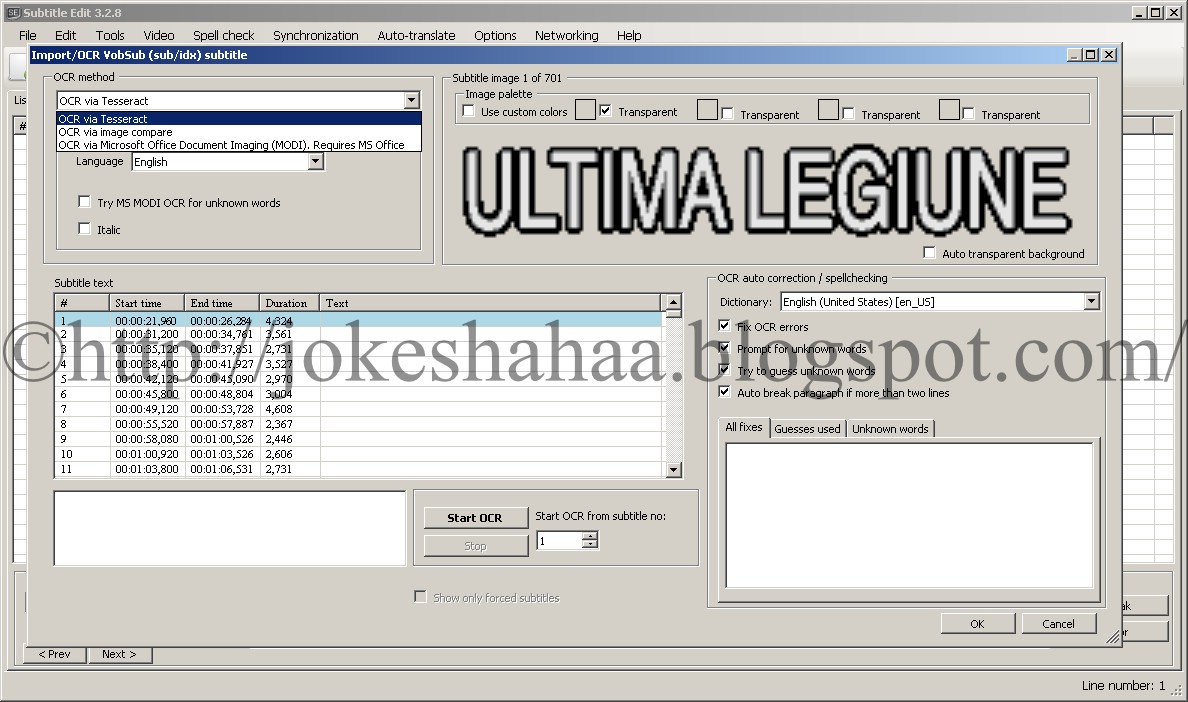+subtitle.jpg?)
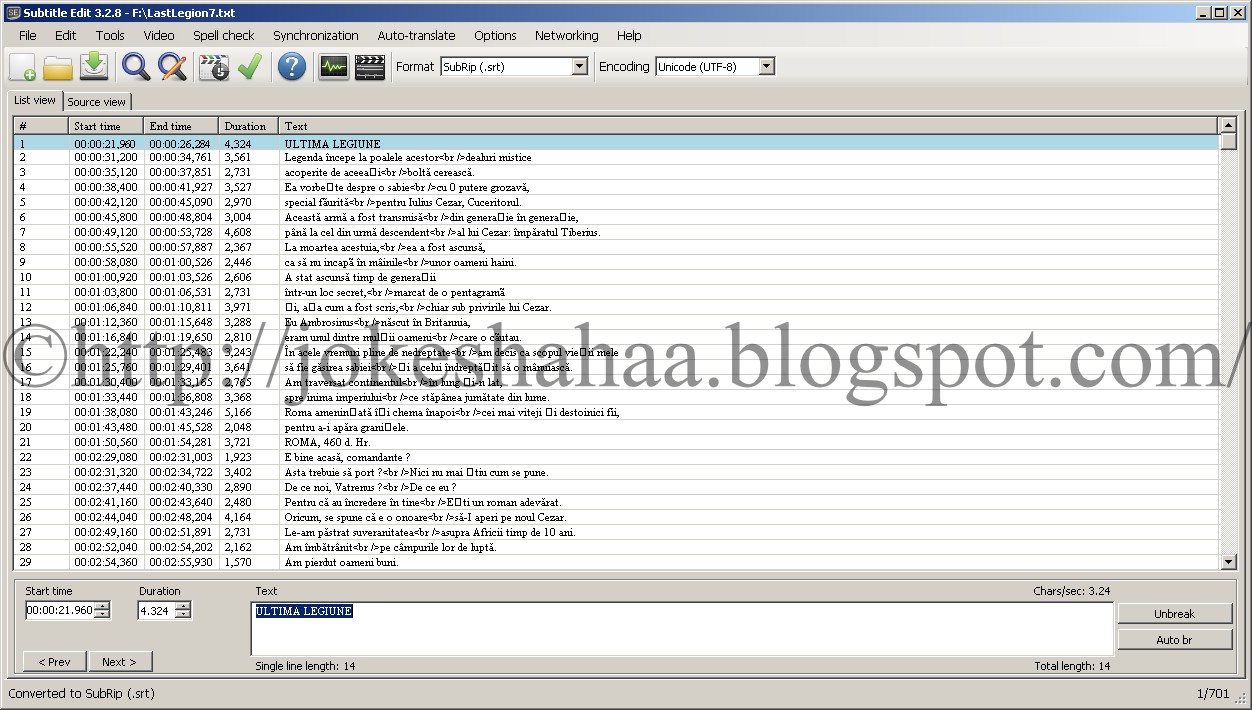
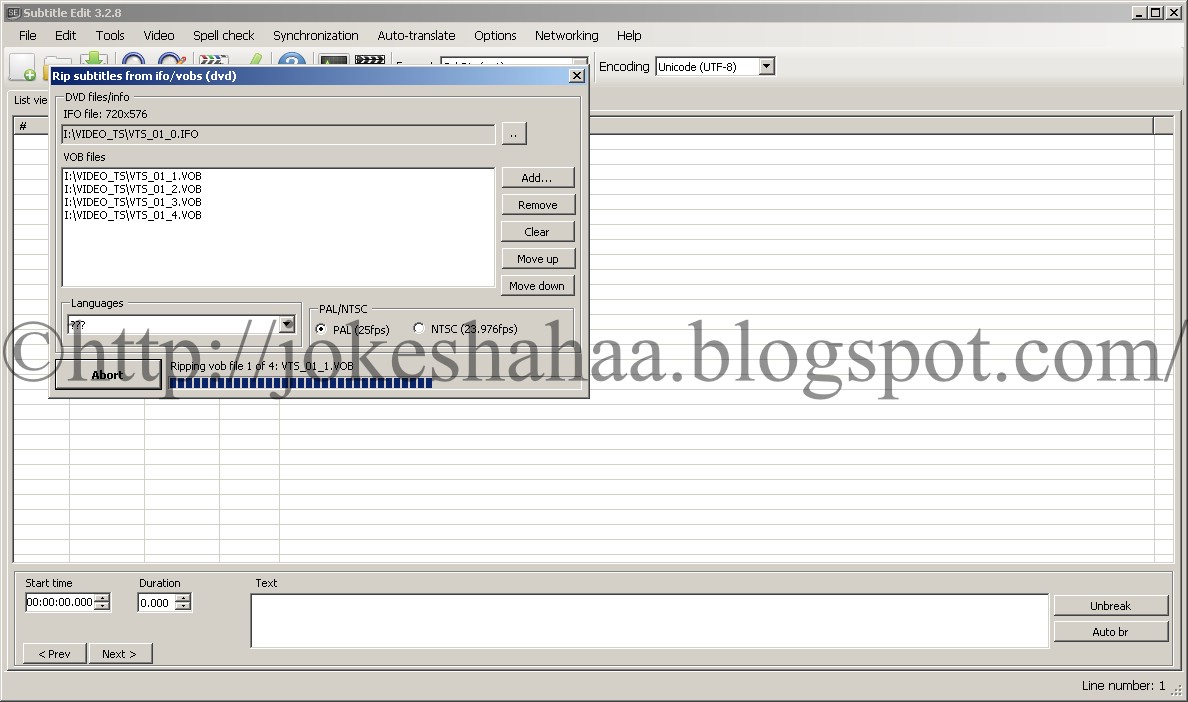.jpg?)
Keywords: Subtitles Tools, Subtitle Editor, Subtitle Software, Freeware Software, Free Software, Download, Downloads.
.








