Download Bandicam V 1.8.0
The Bandicam program makes it possible to record a certain area on a PC screen, or on a program that uses the DirectX/OpenGL graphic technologies.
Bandicam will help you carry out a video record with high compression ratio, while keeping the video quality closer to the original work, and provides performance far superior to other programs that provide similar functions.
Bandicam is a high performance Game Recorder, Video Capture, and Desktop Screen Capture program.
It's high quality and the recorded file size is extremely smaller than other software.
Furthermore, Bandicam minimizes the CPU usage, it will allow a streaming video to be captured in a low-grade computer.
Bandicam supports AVI 2.0 OpenDML extensions, so the maximum clip size is unlimited as long as the HDD available.
•Operating system: Windows 2000, 2003, XP, Vista, 7 (Support for 32-bit and 64-bit)
Video-recording of games and streaming videos
•Recording of WOW, Minecraft, Skyrim, and Windows programs
•MPEG-1, Xvid and MJPEG video codec support
•PCM and MPEG-1 Layer II audio codec support
•AVI video format (.avi) support
•MPEG-1 video codec VBR mode support
Image-capturing of games and streaming videos
•BMP, PNG and JPEG image format support
•Continuous image capturing
Frame rate control (FPS management)
•FPS overlay (Show FPS)
•FPS limit
Key features of Bandicam
•Bandicam can record DirectX/OpenGL programs like the Fraps (Fraps Alternative, Better than Fraps®)
•The recoded file size is much smaller than other software (Bandicam compresses the video when recording)
•You can upload the recorded file to YouTube without converting (720p/1080p full HD video can be made)
•You can record over 24 hours without stopping (Auto Complete Recording function can be used)
•You can record video at resolutions up to 2560*1600 in high quality
•Bandicam has less lag than other recording software (It uses much lower CPU/GPU/HDD usage)
Bandicam can record the following programs
- Various 2D/3D games: WOW, StarCraft 1,2, Minecraft, RuneScape, Aion, MapleStory, Second Life, Age of Conan, EverQuest, etc
- Internet TV streaming videos: YouTube, BBC, CNN, Internet lectures
- Streaming video play program: iTunes, Windows Media Player, Real, GOM
- Various Window programs: PowerPoint, Excel, Firefox, Messenger
- Desktop Screen, Skype Video chatting, Webcam, HDTV, Java/Flash games, other 3D applications.
Sample videos of games recorded through Bandicam
•The registered sample videos are directly uploaded after being recorded through Bandicam without converting.
•In order to play the following sample videos smoothly, 'Bandicam' or 'Bandi MPEG-1 decoder' is required.
World of Warcraft Recording Sample Video
This World of Warcraft video is uploaded after being recorded by Bandicam without converting.


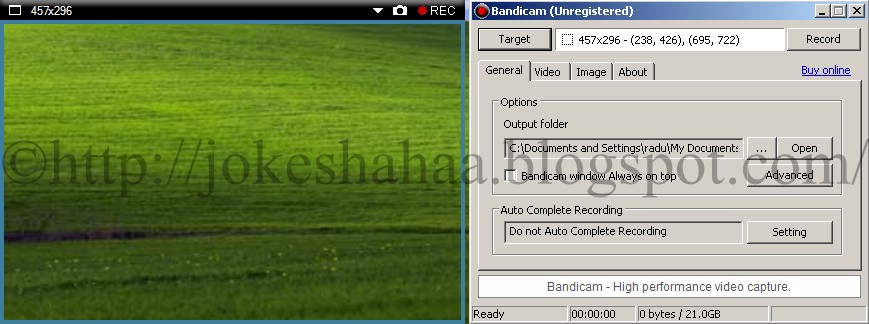

Keywords: Games Software, Free to try software, Free Software, Freeware Software, Download, Downloads, Game Recorder, Video Capture, Screen Capture, Image Capturing, PC screen, DirectX, OpenGL.
The Bandicam program makes it possible to record a certain area on a PC screen, or on a program that uses the DirectX/OpenGL graphic technologies.
Bandicam will help you carry out a video record with high compression ratio, while keeping the video quality closer to the original work, and provides performance far superior to other programs that provide similar functions.
Bandicam is a high performance Game Recorder, Video Capture, and Desktop Screen Capture program.
It's high quality and the recorded file size is extremely smaller than other software.
Furthermore, Bandicam minimizes the CPU usage, it will allow a streaming video to be captured in a low-grade computer.
Bandicam supports AVI 2.0 OpenDML extensions, so the maximum clip size is unlimited as long as the HDD available.
•Operating system: Windows 2000, 2003, XP, Vista, 7 (Support for 32-bit and 64-bit)
Video-recording of games and streaming videos
•Recording of WOW, Minecraft, Skyrim, and Windows programs
•MPEG-1, Xvid and MJPEG video codec support
•PCM and MPEG-1 Layer II audio codec support
•AVI video format (.avi) support
•MPEG-1 video codec VBR mode support
Image-capturing of games and streaming videos
•BMP, PNG and JPEG image format support
•Continuous image capturing
Frame rate control (FPS management)
•FPS overlay (Show FPS)
•FPS limit
Key features of Bandicam
•Bandicam can record DirectX/OpenGL programs like the Fraps (Fraps Alternative, Better than Fraps®)
•The recoded file size is much smaller than other software (Bandicam compresses the video when recording)
•You can upload the recorded file to YouTube without converting (720p/1080p full HD video can be made)
•You can record over 24 hours without stopping (Auto Complete Recording function can be used)
•You can record video at resolutions up to 2560*1600 in high quality
•Bandicam has less lag than other recording software (It uses much lower CPU/GPU/HDD usage)
Bandicam can record the following programs
- Various 2D/3D games: WOW, StarCraft 1,2, Minecraft, RuneScape, Aion, MapleStory, Second Life, Age of Conan, EverQuest, etc
- Internet TV streaming videos: YouTube, BBC, CNN, Internet lectures
- Streaming video play program: iTunes, Windows Media Player, Real, GOM
- Various Window programs: PowerPoint, Excel, Firefox, Messenger
- Desktop Screen, Skype Video chatting, Webcam, HDTV, Java/Flash games, other 3D applications.
Sample videos of games recorded through Bandicam
•The registered sample videos are directly uploaded after being recorded through Bandicam without converting.
•In order to play the following sample videos smoothly, 'Bandicam' or 'Bandi MPEG-1 decoder' is required.
World of Warcraft Recording Sample Video
This World of Warcraft video is uploaded after being recorded by Bandicam without converting.


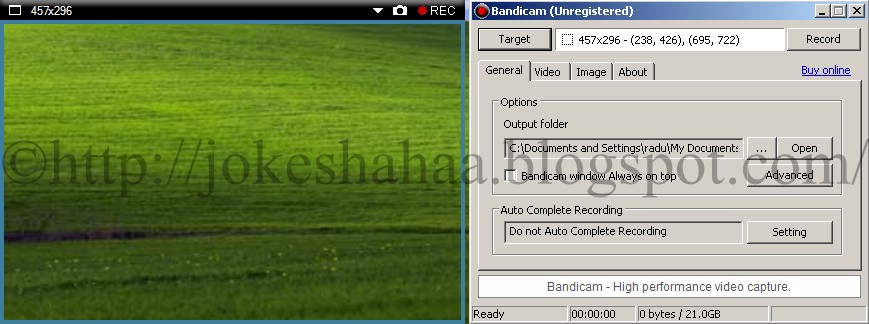

Keywords: Games Software, Free to try software, Free Software, Freeware Software, Download, Downloads, Game Recorder, Video Capture, Screen Capture, Image Capturing, PC screen, DirectX, OpenGL.


















