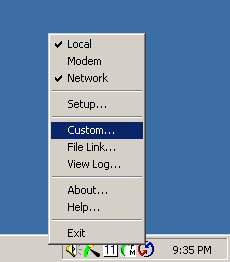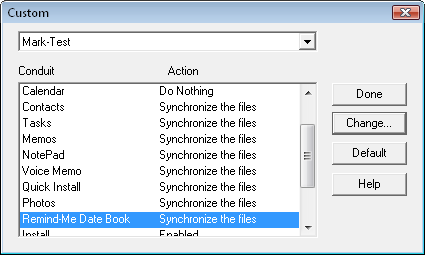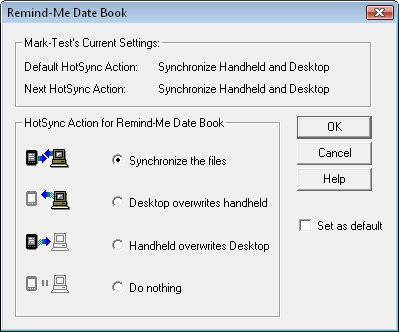Bitdefender Mobile Security & Antivirus
Description
Enjoy your device. We keep it safe.
Protect your phone from viruses and save your battery life with Bitdefender Mobile Security and Antivirus. Because your smartphone is no good if you can't use it.
Bitdefender Mobile Security and Antivirus includes:
Malware scanner (free)
Scans apps as you install them to prevent unpleasant surprises. It works in the cloud so you’re always running the latest checks. You can also trigger it manually.
Application Audit (free)
Permissions are confusing. Some apps peek into your private data and they needn’t, or access the internet and they shouldn’t. The Application Audit helps you ensure that your apps don’t misbehave.
Web Security (premium)
Keeps you safe from malicious sites and their traps, stopping you from the get‐go.
Anti‐theft (premium)
Did you misplace your phone? Was your device just stolen? Jump to My.Bitdefender.com on any browser and remotely lock it. Have it make a sound. Send it a message. Or wipe it, so your sensitive data doesn’t fall in the wrong hands.
Please note:
- All features are free for 14 days. After that Malware Scanner, Application Audit and Remote Geolocation remain free to use while Web-Security and Anti-Theft features may be unlocked by purchasing the Premium upgrade. Premium Upgrade is available for purchase in-app or on http://www.bitdefender.com
- Web Security currently only works with the default Android browser
- Remote Wipe Device requires permission to access private data
The FREE Features:
Malware Scanner
Application Audit
Remote Geolocation
The PREMIUM Features, just $9.95/year:
Malware Scanner
Application Audit
Web Security
Anti‐Theft
- Remote Geolocation
- Remote Lock Device
- Remote Wipe Device
- Message Device & Play Sound
Bitdefender Mobile Security and Antivirus makes sure your phone is secure and your privacy protected. The application, which taps Bitdefender’s decade of award winning experience fighting electronic threats, offers a robust defense against invasion of privacy, viruses and theft while saving battery power for its core purpose – communication.
Mobile - All you need is the device in your pocket. No more borrowing chargers during one‐bar battery alarms. No more scouting for available wall sockets when you’re on the move. We leave your battery for your communication.
Security - Bitdefender’s award‐winning technology ensures the safety of 400 million users worldwide. We extend this safety net to your phone with cloud‐based technology remotely updated 24 hours a day. Bitdefender Mobile Security blocks even the latest malware, spyware, Trojans and other threats.
Visit Developer's Website› Email Developer›
Download Bitdefender Mobile Security
Keywords: Android, Android App, Android Tools, Mobile Add-ons, Mobile Antimalware, Mobile Antispyware, Mobile Antivirus, Mobile App, Mobile Phone Tools, Mobile Security,Download.
Description
Enjoy your device. We keep it safe.
Protect your phone from viruses and save your battery life with Bitdefender Mobile Security and Antivirus. Because your smartphone is no good if you can't use it.
Bitdefender Mobile Security and Antivirus includes:
Malware scanner (free)
Scans apps as you install them to prevent unpleasant surprises. It works in the cloud so you’re always running the latest checks. You can also trigger it manually.
Application Audit (free)
Permissions are confusing. Some apps peek into your private data and they needn’t, or access the internet and they shouldn’t. The Application Audit helps you ensure that your apps don’t misbehave.
Web Security (premium)
Keeps you safe from malicious sites and their traps, stopping you from the get‐go.
Anti‐theft (premium)
Did you misplace your phone? Was your device just stolen? Jump to My.Bitdefender.com on any browser and remotely lock it. Have it make a sound. Send it a message. Or wipe it, so your sensitive data doesn’t fall in the wrong hands.
Please note:
- All features are free for 14 days. After that Malware Scanner, Application Audit and Remote Geolocation remain free to use while Web-Security and Anti-Theft features may be unlocked by purchasing the Premium upgrade. Premium Upgrade is available for purchase in-app or on http://www.bitdefender.com
- Web Security currently only works with the default Android browser
- Remote Wipe Device requires permission to access private data
The FREE Features:
Malware Scanner
Application Audit
Remote Geolocation
The PREMIUM Features, just $9.95/year:
Malware Scanner
Application Audit
Web Security
Anti‐Theft
- Remote Geolocation
- Remote Lock Device
- Remote Wipe Device
- Message Device & Play Sound
Bitdefender Mobile Security and Antivirus makes sure your phone is secure and your privacy protected. The application, which taps Bitdefender’s decade of award winning experience fighting electronic threats, offers a robust defense against invasion of privacy, viruses and theft while saving battery power for its core purpose – communication.
Mobile - All you need is the device in your pocket. No more borrowing chargers during one‐bar battery alarms. No more scouting for available wall sockets when you’re on the move. We leave your battery for your communication.
Security - Bitdefender’s award‐winning technology ensures the safety of 400 million users worldwide. We extend this safety net to your phone with cloud‐based technology remotely updated 24 hours a day. Bitdefender Mobile Security blocks even the latest malware, spyware, Trojans and other threats.
Visit Developer's Website› Email Developer›
Download Bitdefender Mobile Security
Keywords: Android, Android App, Android Tools, Mobile Add-ons, Mobile Antimalware, Mobile Antispyware, Mobile Antivirus, Mobile App, Mobile Phone Tools, Mobile Security,Download.