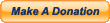Download smplayer
Package with installer: smplayer-0.7.1-webdl.exe
This package contains smplayer, shared libraries, translation files and icon themes. During the installation a recent version of mplayer will be downloaded and installed. Optionally you can also install some additional codecs (necessary only for a few formats, like newer RealVideo variants).
Package with installer: smplayer-0.7.1-win32.exe
This package contains everything needed to run smplayer: shared libraries, translation files, icon themes and a mplayer build.
Package (without installer): smplayer-0.7.1_without_mplayer.7z
This package includes smplayer, shared libraries, translations and icon themes. It doesn't include mplayer. This package is for advanced users only!
Download Binary Codec Packages
HTTP , FTP , BITTORRENT
(necessary only for a few formats, like newer RealVideo variants).
Instructions for installing binary codecs can be found in the README or in the README.txt file that accompanies each codec package.
SMPlayer intends to be a complete front-end for MPlayer, from basic features like playing videos, DVDs, and VCDs to more advanced features like support for MPlayer filters and more.
One of the most interesting features of SMPlayer: it remembers the settings of all files you play. So you start to watch a movie but you have to leave... don't worry, when you open that movie again it will resume at the same point you left it, and with the same settings: audio track, subtitles, volume...
Other additional interesting features:
•Configurable subtitles. You can choose font and size, and even colors for the subtitles.
•Audio track switching. You can choose the audio track you want to listen. Works with avi and mkv. And of course with DVDs.
•Seeking by mouse wheel. You can use your mouse wheel to go forward or backward in the video.
•Video equalizer, allows you to adjust the brightness, contrast, hue, saturation and gamma of the video image.
•Multiple speed playback. You can play at 2X, 4X... and even in slow motion.
•Filters. Several filters are available: deinterlace, postprocessing, denoise... and even a karaoke filter (voice removal).
•Audio and subtitles delay adjustment. Allows you to sync audio and subtitles.
•Advanced options, such as selecting a demuxer or video & audio codecs.
•Playlist. Allows you to enqueue several files to be played one after each other. Autorepeat and shuffle supported too.
•Preferences dialog. You can easily configure every option of SMPlayer by using a nice preferences dialog.
•Possibility to search automatically for subtitles in opensubtitles.org.
•Translations: currently SMPlayer is translated into more than 20 languages, including Spanish, German, French, Italian, Russian, Chinese, Japanese....
•It's multiplatform. Binaries available for Windows and Linux.
•SMPlayer is under the GPL license.
Keywords:Multimedia Player, Streaming Media Player, Video Player, Audio Player, Free Software, Downloads, Subtitles, DVD Player, Blu-Ray Player, MP3 Player,Audio Codec, Video Codecs, Codecs.
Package with installer: smplayer-0.7.1-webdl.exe
This package contains smplayer, shared libraries, translation files and icon themes. During the installation a recent version of mplayer will be downloaded and installed. Optionally you can also install some additional codecs (necessary only for a few formats, like newer RealVideo variants).
Package with installer: smplayer-0.7.1-win32.exe
This package contains everything needed to run smplayer: shared libraries, translation files, icon themes and a mplayer build.
Package (without installer): smplayer-0.7.1_without_mplayer.7z
This package includes smplayer, shared libraries, translations and icon themes. It doesn't include mplayer. This package is for advanced users only!
Download Binary Codec Packages
HTTP , FTP , BITTORRENT
(necessary only for a few formats, like newer RealVideo variants).
Instructions for installing binary codecs can be found in the README or in the README.txt file that accompanies each codec package.
SMPlayer intends to be a complete front-end for MPlayer, from basic features like playing videos, DVDs, and VCDs to more advanced features like support for MPlayer filters and more.
One of the most interesting features of SMPlayer: it remembers the settings of all files you play. So you start to watch a movie but you have to leave... don't worry, when you open that movie again it will resume at the same point you left it, and with the same settings: audio track, subtitles, volume...
Other additional interesting features:
•Configurable subtitles. You can choose font and size, and even colors for the subtitles.
•Audio track switching. You can choose the audio track you want to listen. Works with avi and mkv. And of course with DVDs.
•Seeking by mouse wheel. You can use your mouse wheel to go forward or backward in the video.
•Video equalizer, allows you to adjust the brightness, contrast, hue, saturation and gamma of the video image.
•Multiple speed playback. You can play at 2X, 4X... and even in slow motion.
•Filters. Several filters are available: deinterlace, postprocessing, denoise... and even a karaoke filter (voice removal).
•Audio and subtitles delay adjustment. Allows you to sync audio and subtitles.
•Advanced options, such as selecting a demuxer or video & audio codecs.
•Playlist. Allows you to enqueue several files to be played one after each other. Autorepeat and shuffle supported too.
•Preferences dialog. You can easily configure every option of SMPlayer by using a nice preferences dialog.
•Possibility to search automatically for subtitles in opensubtitles.org.
•Translations: currently SMPlayer is translated into more than 20 languages, including Spanish, German, French, Italian, Russian, Chinese, Japanese....
•It's multiplatform. Binaries available for Windows and Linux.
•SMPlayer is under the GPL license.
Keywords:Multimedia Player, Streaming Media Player, Video Player, Audio Player, Free Software, Downloads, Subtitles, DVD Player, Blu-Ray Player, MP3 Player,Audio Codec, Video Codecs, Codecs.