CAUTION: Editing partitions has the potential to cause LOSS of DATA.
You are advised to BACKUP your DATA before using gparted.
Download gparted-live-0.12.1-5.iso
Gnome Partition Editor
About
GParted is a free partition editor for graphically managing your disk partitions.
With GParted you can resize, copy, and move partitions without data loss, enabling you to:
Grow or shrink your C: drive
Create space for new operating systems
Attempt data rescue from lost partitions
Features
GParted enables you to easily manage your disk partitions:
Create partition tables, (e.g., msdos or gpt)
Create, move, copy, resize, check, label, set new UUID, and delete partitions
Enable and disable partition flags, (e.g., boot or hidden)
Align partitions to mebibyte (MiB) or traditional cylinder boundaries
Attempt data rescue from lost partitions
GParted works with the following storage devices:
Hard disk drives (e.g., SATA, IDE, and SCSI)
Flash memory devices, such as USB memory sticks and Solid State Drives (SSD's)
RAID Devices (hardware RAID, motherboard BIOS RAID, and Linux software RAID)
All sector sizes (e.g., devices with 512, 1024, 2048, 4096 byte sectors and more)
GParted supports the following actions on file systems:
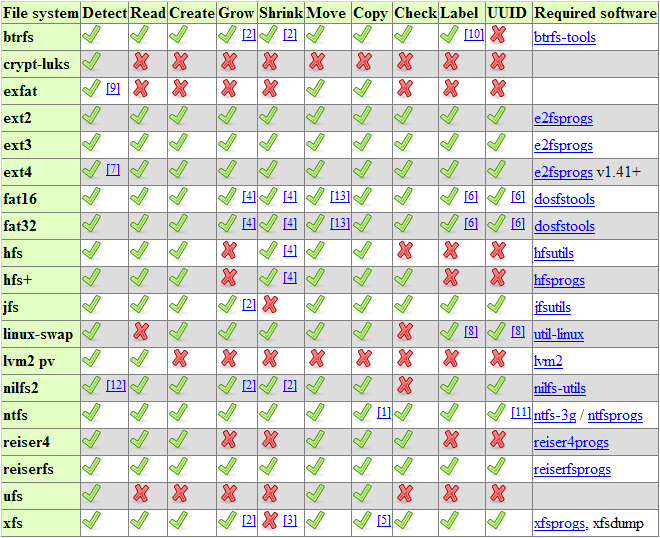
[1] Copy performed using ntfsclone command.
[2] You need kernel support for this file system if you want to grow it (or shrink if shrink is supported).
[3] Although it's not possible to shrink an xfs file system directly, you can shrink it using GParted's copy functionality.
[4] Native available through libparted (versions < 3.0 or versions > 3.0). For example libparted-3.1.
[5] Copy performed using xfsdump and xfsrestore.
[6] Requires mtools to read and write labels and UUIDs.
[7] The blkid command from e2fsprogs v1.41+ is required for ext4 detection.
[8] The swaplabel command from util-linux v2.18+ is required to write labels and UUIDs on linux-swap.
[9] The blkid command from util-linux v2.18+ is required for exfat detection.
[10] Requires btrfs-tools version released after Oct. 25, 2011 to write labels.
[11] Requires ntfs-3g advanced release version >= 2012.1.15AR to change UUID. The ntfs-3g stable version 2012.1.15 does not yet support changing NTFS UUID.
[12] The blkid command from util-linux v2.20+ or libparted 2.4+ is required for nilfs2 detection.
[13] Native available through libparted < 3.0. Move performed internally by GParted for libparted >= 3.0.

Keywords: Free Partition Editor, Disk Partitions, Free Software, Freeware Software, Download, Downloads.








