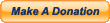Download DirectVobSub 2.40
DirectVobSub_2.40.4227_x86.zip
DirectVobSub_2.40.4227_x64.zip
Download DirectVobSub 2.39
VSFilter_20090624.zip (with installer)
VSFilter_20090624.zip
VSFilter_20081129_win9x.zip (with installer)
VSFilter_20081129_win9x.zip
VSFilter-x64.zip
DirectVobSub(VSFilter) is simply a DirectShow filter which can be used to display subtitle. It integrates automatically with any DirectShow player like the Windows Media Player, Media Player Classic, The Core Media Player and others.






Keywords: Subtitles, Subtitles Tools, Rendering, Render, DirectShow filters, Freeware Software, Free Software, Download, Downloads.
.
DirectVobSub_2.40.4227_x86.zip
DirectVobSub_2.40.4227_x64.zip
Download DirectVobSub 2.39
VSFilter_20090624.zip (with installer)
VSFilter_20090624.zip
VSFilter_20081129_win9x.zip (with installer)
VSFilter_20081129_win9x.zip
VSFilter-x64.zip
DirectVobSub(VSFilter) is simply a DirectShow filter which can be used to display subtitle. It integrates automatically with any DirectShow player like the Windows Media Player, Media Player Classic, The Core Media Player and others.






Keywords: Subtitles, Subtitles Tools, Rendering, Render, DirectShow filters, Freeware Software, Free Software, Download, Downloads.
.