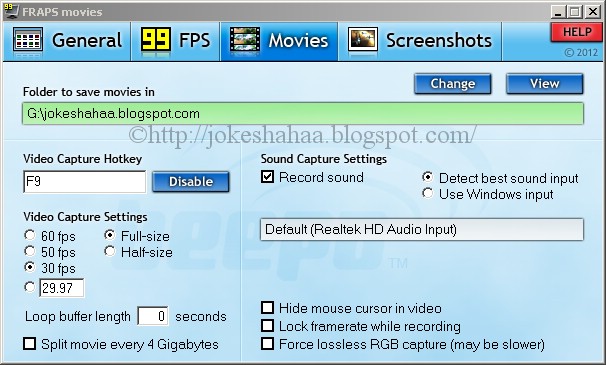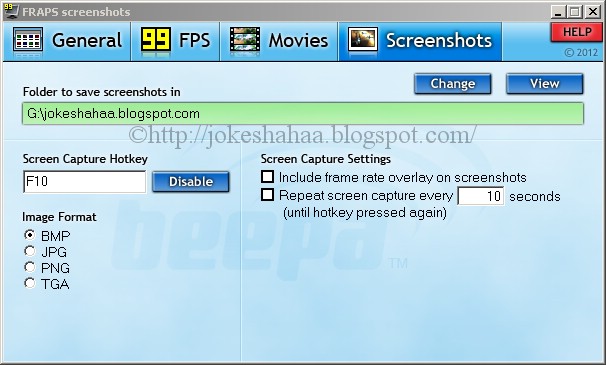Use free video software to create and edit videos of any complexity from a family greeting card to a company presentation. Cut, merge video files, apply visual and audio effects, use filtration and image correction, make slideshows and add an appropriate soundtrack. Use multi-color Chroma Key and advanced parameters settings to give your video a professional look. All popular video and audio formats are supported.
VSDC – Free Suite for Editing Video and Audio Files
Are you looking for a powerful, user-friendly program to put a video together? Then VSDC Free Video Editor is what you need.
This free multimedia suite brings a set of tools for editing video, improving audio, recording voice overs, capturing desktop screen, and more.
Here are the reasons why over 5 million users have chosen VSDC Free Video Editor over similar solutions:
- All the popular video/audio formats and codecs supported
- Powerful Chroma Key tool to remove green background
- A large set of trendy video effects, filters, and transitions
- Essential tools like zoom, charts, 360 video editing, and color correction
- Convenient export profiles that make saving videos for various devices a snap
- Lowest system requirements possible – VSDC works even on outdated PCs!
As a non-linear program, VSDC allows for producing professional-level videos where multiple layers of footage can be blended into a single composition. Non-linear also means that video files and images do not necessarily have to follow a linear (direct) sequence – they can appear in various positions in the scene synchronously with other objects, and at any point in time.
As a result, you can easily apply a picture-in-picture effect, a split-screen effect, make objects change their appearance or position over time during the playback.
Hardware acceleration, multi-color Chroma Key, adjustable parameters settings and enhanced resolution make VSDC a real time and effort saving tool allowing for creating large size HD videos in a few minutes instead of hours.
Experienced users can benefit from VSDC Pro, the advanced version of VSDC Free Video Editor. It brings a set of pro-level video editing tools and allows for faster processing.
For instance, VSDC Pro users are able to:
- Use motion tracking: apply any object’s movement trajectory to a text title, a mask, or an image
- Sync video effects to the beat: connect any video effect parameters to the sound volume and frequency
- Work with audio waveform: use a convenient sound graph to edit tracks more precisely
- Make use of video masking: apply clipping mask, inverted mask, create censorship, and more
- Stabilize shaky footage: fix jittering videos recorded on the go without special equipment
- Record real-time voiceovers: add voice commentaries to your video right during the playback
- Apply multi-color Chroma Key: isolate and remove any background color (not just green)