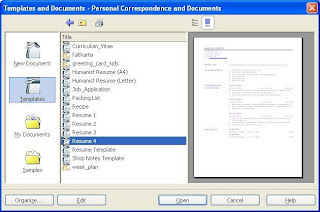Features
•Includes full country coverage for Western Europe and many countries in Eastern Europe as well as French Guiana and the islands of Malta, St. Barthélemy, Martinique, Guadeloupe and Réunion.
•Includes increased detailed coverage for Romania and Ukraine.
•Includes more than 10.2 million km (6.3 million mi) of roads, including motorways, national and regional thoroughfares and local roads, in Western Europe and many countries in Eastern Europe.
•Displays more than 4.9 million points of interest throughout the country, including restaurants, lodging, border crossings, attractions, petrol stations, campsites, shopping and more.
•Gives turn-by-turn directions on your compatible device.
•Enhances pronunciation for compatible devices that speak street names (example: "Turn right on Main Street").
•Includes navigational features, such as turn restrictions, roundabout guidance, speed categories and more.
•Contains traffic data for compatible devices that use traffic receivers.
•(DVD only) Includes computer software that lets you plan trips on your computer and transfer waypoints, routes and tracks between your computer and your device.
Coverage Details
Great Britain and Republic of Ireland
◦Great Britain: Full coverage
◦Scotland: Full coverage
◦Wales: Full coverage
◦Isle of Man: Full coverage
◦Northern Ireland: Full coverage
◦Ireland: Full coverage
◦Channel Islands: Full coverage
Denmark, Finland, Iceland, Norway, and Sweden
◦Denmark: Full coverage
◦Finland: Full coverage
◦Iceland: Full coverage
◦Norway: Full coverage
◦Sweden: Full coverage
France and Benelux
◦Andorra: Full coverage
◦Belgium: Full coverage
◦France: Full coverage
◦French Guiana: Coverage for most urban areas
◦Guadeloupe: Coverage for most urban areas
◦Martinique: Coverage for most urban areas
◦Netherlands: Full coverage
◦Luxembourg: Full coverage
◦Réunion: Coverage for most urban areas
◦Saint Barthélemy: Full Coverage
Italy, Austria, Switzerland, and Liechtenstein
◦Italy: Full coverage
◦Austria: Full coverage
◦Switzerland: Full coverage
◦Liechtenstein: Full coverage
Malta
◦Malta: Full coverage
Spain and Portugal
◦Spain: Full coverage
◦Portugal: Full coverage
◦Gibraltar: Full coverage
◦Azores Islands: Full coverage
◦Canary Islands: Full coverage
◦Baleric Islands: Full coverage
◦Madeira: Full coverage
Germany
◦Germany: Full coverage
Czech Republic
◦Czech Republic: Full coverage
Greece
◦Greece: Full coverage
Eastern Europe
◦Estonia: Full coverage
◦Latvia: Full coverage
◦Lithuania: Full coverage
◦Poland: Full coverage
◦Slovakia: Full coverage
◦Hungary: Full coverage
◦Slovenia: Full coverage
◦Croatia: Full coverage
◦Bulgaria: Full coverage
◦Romania: Coverage for most urban areas
◦Turkey: Full coverage
◦Moldova: Major roads only
◦Bosnia & Herzegovina: Major roads only
◦Serbia & Kosovo: Full Coverage
◦Montenegro: Coverage for most urban areas
◦Albania: Major roads only
◦Republic of Macedonia (FYROM): Coverage for most urban areas
◦Belarus: Major roads only
◦Ukraine: Coverage for most urban areas
Compatible Devices
aera® 500 aera® 510 aera® 550 aera® 560 Astro® 220 Astro® 320 Colorado® 300 Colorado® 400c Colorado® 400i Colorado® 400t dēzl™ 560LMT dēzl™ 560LT Dakota® 10 Dakota® 20 Edge® 605 Edge® 705 Edge® 800 eTrex Legend® Cx eTrex Legend® HCx eTrex Venture® Cx eTrex Vista® Cx eTrex Vista® HCx eTrex® 20 eTrex® 30 G60 GPSMAP® 60CSx GPSMAP® 60Cx GPSMAP® 62 GPSMAP® 620 GPSMAP® 62s GPSMAP® 62sc GPSMAP® 62st GPSMAP® 62stc GPSMAP® 640 GPSMAP® 76CSx GPSMAP® 76Cx GPSMAP® 78 GPSMAP® 78s GPSMAP® 78sc LIVE 1695 Montana™ 600 Montana™ 650 Montana™ 650t nüvi® 1100 nüvi® 1100LM nüvi® 1200 nüvi® 1250 nüvi® 1260T nüvi® 1300 nüvi® 1300LM nüvi® 1350 nüvi® 1350LMT nüvi® 1350T nüvi® 1360 nüvi® 1370T nüvi® 1390LMT nüvi® 1390T nüvi® 1450 nüvi® 1450LM nüvi® 1450LMT nüvi® 1450T nüvi® 1490LMT nüvi® 1490T nüvi® 1690 nüvi® 200 nüvi® 200W nüvi® 205 nüvi® 205W nüvi® 2200 nüvi® 2250 nüvi® 2250LT nüvi® 2300 nüvi® 2300LM nüvi® 2350 nüvi® 2350LMT nüvi® 2350LT nüvi® 2360LMT nüvi® 2360LT nüvi® 2370LT nüvi® 2450 nüvi® 2450LM nüvi® 2455LMT nüvi® 2455LT nüvi® 2460LMT nüvi® 2460LT nüvi® 2475LT nüvi® 2495LMT nüvi® 250 nüvi® 250W nüvi® 255 nüvi® 2555LMT nüvi® 2555LT nüvi® 255W nüvi® 2595LMT nüvi® 260 nüvi® 260W nüvi® 265T nüvi® 265WT nüvi® 270 nüvi® 275T nüvi® 285WT nüvi® 295W nüvi® 30 nüvi® 3450 nüvi® 3450LM nüvi® 3490LMT nüvi® 3550LM nüvi® 3590LMT nüvi® 3750 nüvi® 3760LMT nüvi® 3760T nüvi® 3790LMT nüvi® 3790T nüvi® 40 nüvi® 40LM nüvi® 465LMT nüvi® 465T nüvi® 50 nüvi® 500 nüvi® 50LM nüvi® 550 nüvi® 750 nüvi® 755T nüvi® 760 nüvi® 765T nüvi® 770 nüvi® 775T nüvi® 780 nüvi® 785T nüvi® 850 nüvi® 855 nüvi® 880 nüvi® 885T Oregon® 200 Oregon® 300 Oregon® 400c Oregon® 400i Oregon® 400t Oregon® 450 Oregon® 450t Oregon® 550 Oregon® 550t Rino® 520HCx Rino® 530HCx Rino® 610 Rino® 650 Rino® 655t StreetPilot® 7200 StreetPilot® 7500 zūmo® 220 zūmo® 450 zūmo® 550 zūmo® 660 zūmo® 665
Download City Navigator Europe NT 2012.30
•Includes full country coverage for Western Europe and many countries in Eastern Europe as well as French Guiana and the islands of Malta, St. Barthélemy, Martinique, Guadeloupe and Réunion.
•Includes increased detailed coverage for Romania and Ukraine.
•Includes more than 10.2 million km (6.3 million mi) of roads, including motorways, national and regional thoroughfares and local roads, in Western Europe and many countries in Eastern Europe.
•Displays more than 4.9 million points of interest throughout the country, including restaurants, lodging, border crossings, attractions, petrol stations, campsites, shopping and more.
•Gives turn-by-turn directions on your compatible device.
•Enhances pronunciation for compatible devices that speak street names (example: "Turn right on Main Street").
•Includes navigational features, such as turn restrictions, roundabout guidance, speed categories and more.
•Contains traffic data for compatible devices that use traffic receivers.
•(DVD only) Includes computer software that lets you plan trips on your computer and transfer waypoints, routes and tracks between your computer and your device.
Coverage Details
Great Britain and Republic of Ireland
◦Great Britain: Full coverage
◦Scotland: Full coverage
◦Wales: Full coverage
◦Isle of Man: Full coverage
◦Northern Ireland: Full coverage
◦Ireland: Full coverage
◦Channel Islands: Full coverage
Denmark, Finland, Iceland, Norway, and Sweden
◦Denmark: Full coverage
◦Finland: Full coverage
◦Iceland: Full coverage
◦Norway: Full coverage
◦Sweden: Full coverage
France and Benelux
◦Andorra: Full coverage
◦Belgium: Full coverage
◦France: Full coverage
◦French Guiana: Coverage for most urban areas
◦Guadeloupe: Coverage for most urban areas
◦Martinique: Coverage for most urban areas
◦Netherlands: Full coverage
◦Luxembourg: Full coverage
◦Réunion: Coverage for most urban areas
◦Saint Barthélemy: Full Coverage
Italy, Austria, Switzerland, and Liechtenstein
◦Italy: Full coverage
◦Austria: Full coverage
◦Switzerland: Full coverage
◦Liechtenstein: Full coverage
Malta
◦Malta: Full coverage
Spain and Portugal
◦Spain: Full coverage
◦Portugal: Full coverage
◦Gibraltar: Full coverage
◦Azores Islands: Full coverage
◦Canary Islands: Full coverage
◦Baleric Islands: Full coverage
◦Madeira: Full coverage
Germany
◦Germany: Full coverage
Czech Republic
◦Czech Republic: Full coverage
Greece
◦Greece: Full coverage
Eastern Europe
◦Estonia: Full coverage
◦Latvia: Full coverage
◦Lithuania: Full coverage
◦Poland: Full coverage
◦Slovakia: Full coverage
◦Hungary: Full coverage
◦Slovenia: Full coverage
◦Croatia: Full coverage
◦Bulgaria: Full coverage
◦Romania: Coverage for most urban areas
◦Turkey: Full coverage
◦Moldova: Major roads only
◦Bosnia & Herzegovina: Major roads only
◦Serbia & Kosovo: Full Coverage
◦Montenegro: Coverage for most urban areas
◦Albania: Major roads only
◦Republic of Macedonia (FYROM): Coverage for most urban areas
◦Belarus: Major roads only
◦Ukraine: Coverage for most urban areas
Compatible Devices
aera® 500 aera® 510 aera® 550 aera® 560 Astro® 220 Astro® 320 Colorado® 300 Colorado® 400c Colorado® 400i Colorado® 400t dēzl™ 560LMT dēzl™ 560LT Dakota® 10 Dakota® 20 Edge® 605 Edge® 705 Edge® 800 eTrex Legend® Cx eTrex Legend® HCx eTrex Venture® Cx eTrex Vista® Cx eTrex Vista® HCx eTrex® 20 eTrex® 30 G60 GPSMAP® 60CSx GPSMAP® 60Cx GPSMAP® 62 GPSMAP® 620 GPSMAP® 62s GPSMAP® 62sc GPSMAP® 62st GPSMAP® 62stc GPSMAP® 640 GPSMAP® 76CSx GPSMAP® 76Cx GPSMAP® 78 GPSMAP® 78s GPSMAP® 78sc LIVE 1695 Montana™ 600 Montana™ 650 Montana™ 650t nüvi® 1100 nüvi® 1100LM nüvi® 1200 nüvi® 1250 nüvi® 1260T nüvi® 1300 nüvi® 1300LM nüvi® 1350 nüvi® 1350LMT nüvi® 1350T nüvi® 1360 nüvi® 1370T nüvi® 1390LMT nüvi® 1390T nüvi® 1450 nüvi® 1450LM nüvi® 1450LMT nüvi® 1450T nüvi® 1490LMT nüvi® 1490T nüvi® 1690 nüvi® 200 nüvi® 200W nüvi® 205 nüvi® 205W nüvi® 2200 nüvi® 2250 nüvi® 2250LT nüvi® 2300 nüvi® 2300LM nüvi® 2350 nüvi® 2350LMT nüvi® 2350LT nüvi® 2360LMT nüvi® 2360LT nüvi® 2370LT nüvi® 2450 nüvi® 2450LM nüvi® 2455LMT nüvi® 2455LT nüvi® 2460LMT nüvi® 2460LT nüvi® 2475LT nüvi® 2495LMT nüvi® 250 nüvi® 250W nüvi® 255 nüvi® 2555LMT nüvi® 2555LT nüvi® 255W nüvi® 2595LMT nüvi® 260 nüvi® 260W nüvi® 265T nüvi® 265WT nüvi® 270 nüvi® 275T nüvi® 285WT nüvi® 295W nüvi® 30 nüvi® 3450 nüvi® 3450LM nüvi® 3490LMT nüvi® 3550LM nüvi® 3590LMT nüvi® 3750 nüvi® 3760LMT nüvi® 3760T nüvi® 3790LMT nüvi® 3790T nüvi® 40 nüvi® 40LM nüvi® 465LMT nüvi® 465T nüvi® 50 nüvi® 500 nüvi® 50LM nüvi® 550 nüvi® 750 nüvi® 755T nüvi® 760 nüvi® 765T nüvi® 770 nüvi® 775T nüvi® 780 nüvi® 785T nüvi® 850 nüvi® 855 nüvi® 880 nüvi® 885T Oregon® 200 Oregon® 300 Oregon® 400c Oregon® 400i Oregon® 400t Oregon® 450 Oregon® 450t Oregon® 550 Oregon® 550t Rino® 520HCx Rino® 530HCx Rino® 610 Rino® 650 Rino® 655t StreetPilot® 7200 StreetPilot® 7500 zūmo® 220 zūmo® 450 zūmo® 550 zūmo® 660 zūmo® 665
Download City Navigator Europe NT 2012.30