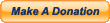Captions plugin and Audio Description plugin are used to load both a captions SRT and an audio description MP3 file. Both can be toggled on/off through a large, descriptive button in the display area. The plugins are automatically loaded by JW Player from our CDN:
plugins: {
captions: { file: '/assets/Parker.srt' },
audiodescription: { file: '/assets/Parker.mp3' }
}
});
</script>
Here is a basic setup with both Audio Description and Closed Captions
Embed Code
SWFObject 1.5
<script type='text/javascript' src='swfobject-1.5.js'></script><div id='mediaplayer'></div><script type="text/javascript"> var so = new SWFObject('player.swf','playerID','480','300','9'); so.addParam('allowfullscreen','true'); so.addParam('allowscriptaccess','always'); so.addVariable('file', '/assets/Parker.mp4'); so.addVariable('image', '/assets/Parker.jpg'); so.addVariable('plugins', 'audiodescription-2,captions-2'); so.addVariable('audiodescription.file', '/assets/Parker.mp3'); so.addVariable('captions.file', '/assets/Parker.srt'); so.write('mediaplayer');</script>
SWFObject 2.2
<script type='text/javascript' src='swfobject-2.2.js'></script><div id='mediaplayer'></div><script type="text/javascript"> var flashvars = { 'file': '/assets/Parker.mp4', 'image': '/assets/Parker.jpg', 'plugins': 'audiodescription-2,captions-2', 'audiodescription.file': '/assets/Parker.mp3', 'captions.file': '/assets/Parker.srt' }; var params = { 'allowfullscreen': 'true', 'allowscriptaccess': 'always' }; var attributes = { 'id': 'playerID', 'name': 'playerID' }; swfobject.embedSWF('player.swf', 'mediaplayer', '480', '300', '9', 'false', flashvars, params, attributes); </script>
JW Embedder
<script type='text/javascript' src='/jwplayer/jwplayer.js'></script><div id='mediaplayer'></div><script type="text/javascript"> jwplayer('mediaplayer').setup({ 'flashplayer': 'player.swf', 'id': 'playerID', 'width': '480', 'height': '300', 'file': '/assets/Parker.mp4', 'image': '/assets/Parker.jpg', 'plugins': { 'audiodescription-2': { 'file': '/assets/Parker.mp3' }, 'captions-2': { 'file': '/assets/Parker.srt' } } });</script>
If you prefer a black box around the captions instead of a thin outline, set the back option to true.
Other accessibility features of this player are its keyboard controls (using the TAB and SPACE controls), its screen reader-labeled buttons and the full-screen button. Also, immediately above the player, hidden controls allow screen reader users to control the basic functionality of the player (Play / Mute / Stop).
Keywords: Closed Caption,Audio Description, Plugins, Subtitles, Tutorial, Blogger Tutorial, Tutorials,JW Player-Blogger Embedding,Website.