Easy Web Authoring!
Download KompoZer 0.7.10
Download KompoZer Add-Ons
Features
Finally, a top-notch WYSIWYG web page program for the rest of us! Now there's no need to pay a little fortune for a program to create and edit great-looking web pages, including powerful and easy to use CSS capabilities.
KompoZer is a complete web authoring system that combines web file management and easy-to-use WYSIWYG web page editing.
KompoZer is designed to be extremely easy to use, making it ideal for non-technical computer users who want to create an attractive, professional-looking web site without needing to know HTML or web coding.
Reliable technology inside
KompoZer is based on Gecko, the layout engine inside Mozilla; it's a super-fast, very reliable, standards conformant engine maintained on a daily basis by a wide community of developers. Its remarkable support of XML, CSS and JavaScript offers the best authoring platform on the market. Its architecture based on XUL makes it the most extensible editing tool ever.
KompoZer is a stand-alone tool; hence its small size and fast speed.
Those who are familiar with the DreamWeaver interface will feel right at home with KompoZer:
•WYSIWYG editing of pages, making web creation as easy as typing a letter with your word processor.
•Integrated file management via FTP. Simply login to your web site and navigate through your files, editing web pages on the fly, directly from your site.
•Reliable HTML code creation that will work with all of today's most popular browsers.
•Jump between WYSIWYG Editing Mode and HTML using tabs.
•Tabbed editing to make working on multiple pages a snap.
•Powerful support for forms, tables, and templates.
•The easiest-to-use, most powerful Web Authoring System available for Desktop Linux, Microsoft Windows and Apple Macintosh users.
Details about key features and capabilities
FTP site manager
With KompoZer, all the sites you have specified in your Publishing Settings become browseable in a sidebar. You can get a tree view of a site, la Explorer's folders pane, or a one-dir-only view, la Explorer's directory view. It is also possible to filter files and show all files, or only HTML documents or image files. The browsing area also allows to show for each file its size and the date of last modification.
A new color picker
KompoZer has a new extended colorpicker, more conformant to what most users are used to. Set a color from its red blue and green components, or its hue saturation and brightness. Or just use your mouse to pick up the color you want.
Tabs!
One of Mozilla Firefox's killer features is now available in KompoZer! Have one window only on your screen and edit several documents at once, each document having its own Undo/Redo stack! Just glance at the tabs to know if a document needs to be saved or not!
CSS editor
Create stylesheets easily and manage the styles attached to your documents. You can see your style settings applied '"live" to the document you're editing.
A dash of style(s)
With KompoZer, right-click on any element in the hierarchical toolbar at the bottom of the window and set directly its style properties.
Customizable toolbars
Just customize your toolbar and show only the buttons you want/need.
Forms
Take advantage from a XUL-based UI to edit all your forms, and edit all your form elements.
Cleaner markup
KompoZer contains some machinery to get rid of most of those annoying <br>. Combined with the ability to call W3C's HTML validator from within KompoZer you'll make valid, clean documents.
XFN
When you create a new link to an external resource, or when you edit an existing link, you can now add XHTML Friends Network information to say that the owner of that resource is someone you know and trust.
Visible marks
In a complex page layout, you often need to see visible carriage returns and block borders. KompoZer can now do that for you. And of course, everything is controlled by a CSS stylesheet so you can customize those marks and replace them by your own.
Table/Cell resizing rulers
On the left and top side of the opened tab you will find the convenient table resizing rulers which will help you easily adjust the size of rows and columns in any table in the web page you design.
Automated Spellchecker
The integrated in-line spellchecker will underline all misspelled words as you type to ensure correct spelling throughout the entire web page.
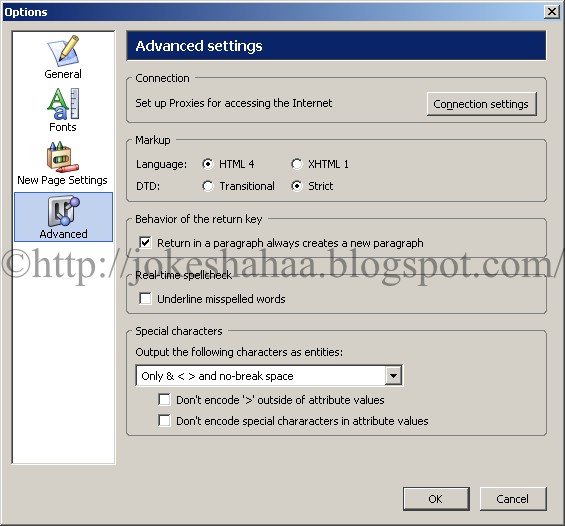


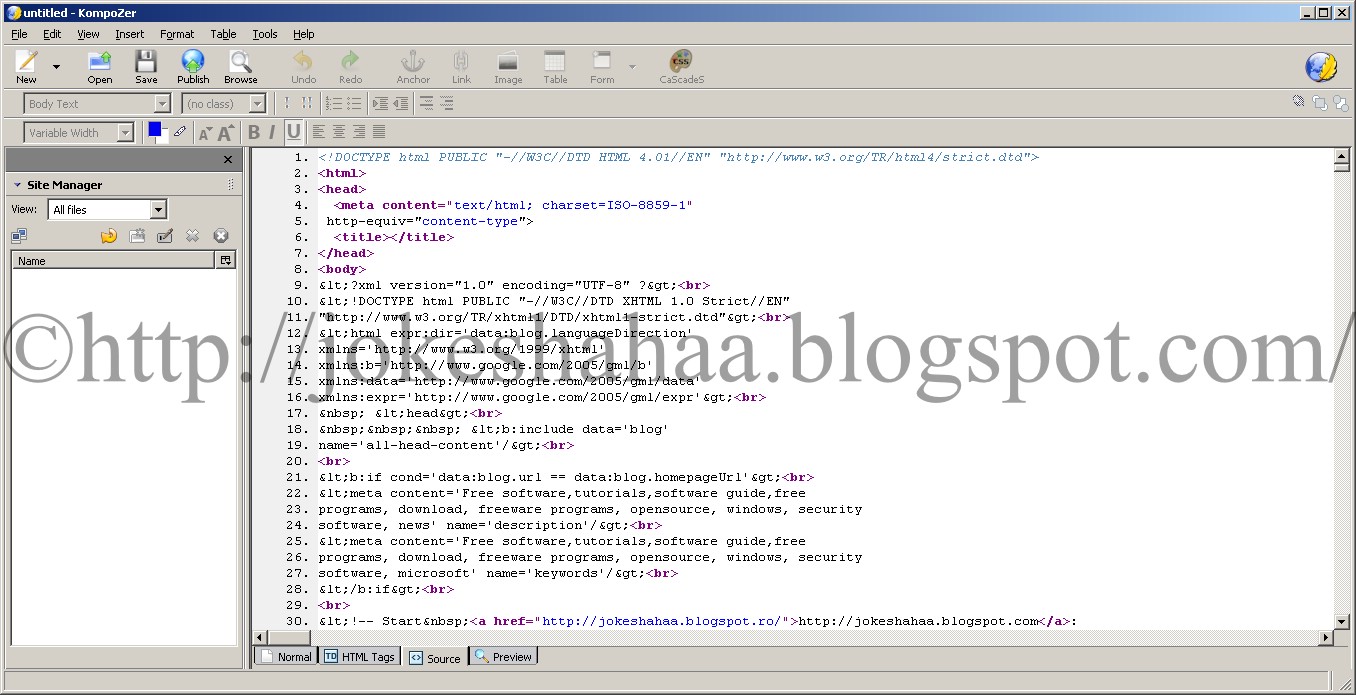
Keywords: Web editor, HTML+CSS editor, Java Script Editor, XML editor, Web Authoring Software, Download, Free Software, Freeware Software, WYSIWYG editing, Markup Cleaner, Spellchecker, Web file management.
Download KompoZer 0.7.10
Download KompoZer Add-Ons
Features
Finally, a top-notch WYSIWYG web page program for the rest of us! Now there's no need to pay a little fortune for a program to create and edit great-looking web pages, including powerful and easy to use CSS capabilities.
KompoZer is a complete web authoring system that combines web file management and easy-to-use WYSIWYG web page editing.
KompoZer is designed to be extremely easy to use, making it ideal for non-technical computer users who want to create an attractive, professional-looking web site without needing to know HTML or web coding.
Reliable technology inside
KompoZer is based on Gecko, the layout engine inside Mozilla; it's a super-fast, very reliable, standards conformant engine maintained on a daily basis by a wide community of developers. Its remarkable support of XML, CSS and JavaScript offers the best authoring platform on the market. Its architecture based on XUL makes it the most extensible editing tool ever.
KompoZer is a stand-alone tool; hence its small size and fast speed.
Those who are familiar with the DreamWeaver interface will feel right at home with KompoZer:
•WYSIWYG editing of pages, making web creation as easy as typing a letter with your word processor.
•Integrated file management via FTP. Simply login to your web site and navigate through your files, editing web pages on the fly, directly from your site.
•Reliable HTML code creation that will work with all of today's most popular browsers.
•Jump between WYSIWYG Editing Mode and HTML using tabs.
•Tabbed editing to make working on multiple pages a snap.
•Powerful support for forms, tables, and templates.
•The easiest-to-use, most powerful Web Authoring System available for Desktop Linux, Microsoft Windows and Apple Macintosh users.
Details about key features and capabilities
FTP site manager
With KompoZer, all the sites you have specified in your Publishing Settings become browseable in a sidebar. You can get a tree view of a site, la Explorer's folders pane, or a one-dir-only view, la Explorer's directory view. It is also possible to filter files and show all files, or only HTML documents or image files. The browsing area also allows to show for each file its size and the date of last modification.
A new color picker
KompoZer has a new extended colorpicker, more conformant to what most users are used to. Set a color from its red blue and green components, or its hue saturation and brightness. Or just use your mouse to pick up the color you want.
Tabs!
One of Mozilla Firefox's killer features is now available in KompoZer! Have one window only on your screen and edit several documents at once, each document having its own Undo/Redo stack! Just glance at the tabs to know if a document needs to be saved or not!
CSS editor
Create stylesheets easily and manage the styles attached to your documents. You can see your style settings applied '"live" to the document you're editing.
A dash of style(s)
With KompoZer, right-click on any element in the hierarchical toolbar at the bottom of the window and set directly its style properties.
Customizable toolbars
Just customize your toolbar and show only the buttons you want/need.
Forms
Take advantage from a XUL-based UI to edit all your forms, and edit all your form elements.
Cleaner markup
KompoZer contains some machinery to get rid of most of those annoying <br>. Combined with the ability to call W3C's HTML validator from within KompoZer you'll make valid, clean documents.
XFN
When you create a new link to an external resource, or when you edit an existing link, you can now add XHTML Friends Network information to say that the owner of that resource is someone you know and trust.
Visible marks
In a complex page layout, you often need to see visible carriage returns and block borders. KompoZer can now do that for you. And of course, everything is controlled by a CSS stylesheet so you can customize those marks and replace them by your own.
Table/Cell resizing rulers
On the left and top side of the opened tab you will find the convenient table resizing rulers which will help you easily adjust the size of rows and columns in any table in the web page you design.
Automated Spellchecker
The integrated in-line spellchecker will underline all misspelled words as you type to ensure correct spelling throughout the entire web page.
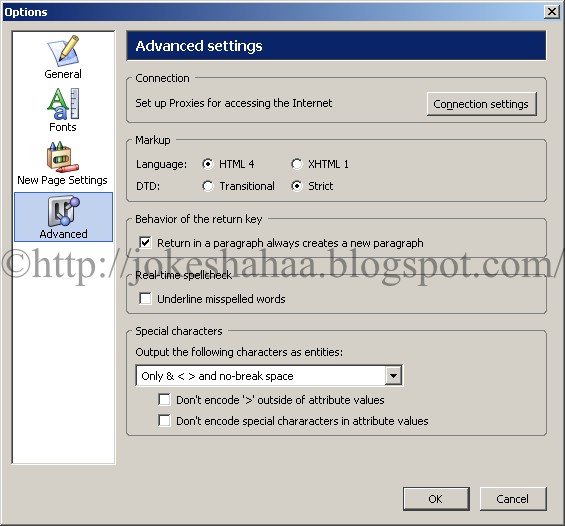


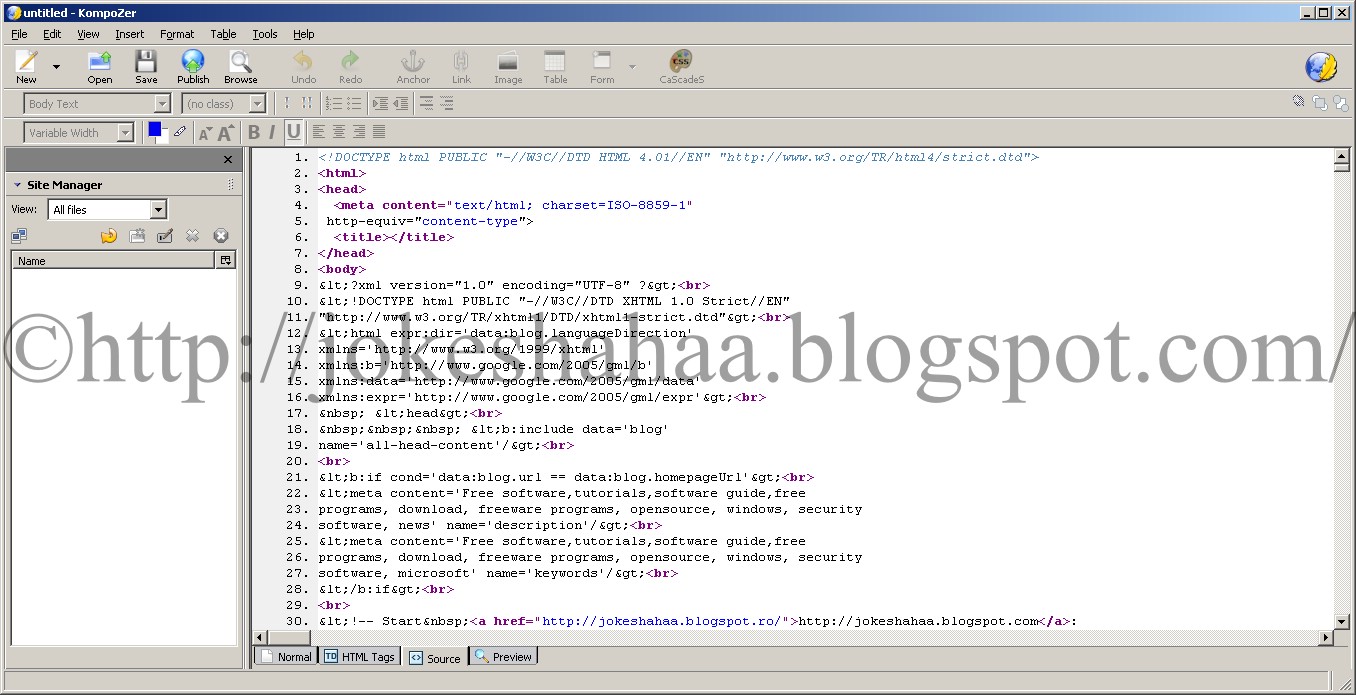
Keywords: Web editor, HTML+CSS editor, Java Script Editor, XML editor, Web Authoring Software, Download, Free Software, Freeware Software, WYSIWYG editing, Markup Cleaner, Spellchecker, Web file management.










